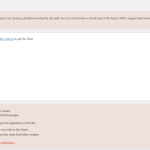cathalO-3
|
Background of the issue:
I am trying to install and configure the WPML plugin on my site hidden link. I am following the documentation from hidden link and https://wpml.org/documentation/getting-started-guide/.
Symptoms:
I have a problem with the table ..._icl_strings in the database.
Questions:
How can I resolve the issue with the ..._icl_strings table in the database?
|

Andrey
WPML Supporter since 06/2013
Languages:
English (English )
Russian (Русский )
Timezone:
Europe/Kyiv (GMT+03:00)
|
Thank you for contacting WPML support.
If you have just activated WPML but have no translations yet, I suggest resetting WPML and reconfiguring it.
1. Go to WPML → Support and click the Troubleshooting link.
2. In the Reset section of the Troubleshooting page, select the I am about to reset all translation and language data checkbox. Then, click the Reset and deactivate WPML button.
https://wpml.org/documentation/getting-started-guide/language-setup/deleting-languages-and-plugin-data-by-doing-a-wpml-reset-on-your-site/#step-3-do-the-wpml-reset
|

cathalO-3
|
I've already restored my site from a backup, but every time I install the WPML plugins — specifically the String Translation plugin — I run into this problem again.
I tried the solution suggested here: https://wpml.org/forums/topic/error-table-wp_icl_strings-doesnt-exist/, but when I delete that PHP file, the issue comes back and I lose the theme content.
|

Andrey
WPML Supporter since 06/2013
Languages:
English (English )
Russian (Русский )
Timezone:
Europe/Kyiv (GMT+03:00)
|
Thank you for your feedback.
To clarify, do you currently have any translations? From what you've mentioned, it seems that you restored the site from a backup and it is unclear if you performed a reset. If you haven't added any translations yet, I recommend performing a complete WPML reset and setting it up again from scratch. This approach can help resolve any potential configuration issues that may have occurred during the restoration process.
Please let me know how it goes.
|

cathalO-3
|
No, I don't have any translations yet. This error appears right after the first installation of WPML.
I restored a backup from before any WPML installation. Is there any pre-configuration I can do on my site to ensure a correct installation?
|

Andrey
WPML Supporter since 06/2013
Languages:
English (English )
Russian (Русский )
Timezone:
Europe/Kyiv (GMT+03:00)
|
Thank you for your feedback.
No preconfiguration is required—you just need to activate the WPML plugin and follow the setup wizard. If you encounter any issues during the process, you can reset WPML and start the setup again without needing to restore a backup.
Let me know how it goes.
|

cathalO-3
|
When I first installed the WPML plugin, I encountered the error:
"Table '...wp_icl_strings' doesn't exist."
Additionally, the "Support" option did not appear in the WPML side menu, so I couldn't perform a reset as instructed here:
https://wpml.org/documentation/getting-started-guide/language-setup/deleting-languages-and-plugin-data-by-doing-a-wpml-reset-on-your-site/#step-3-do-the-wpml-reset
Following the steps suggested in this thread — https://wpml.org/forums/topic/error-table-wp_icl_strings-doesnt-exist/ — It "completed" the installation process. After that, the "Support" menu item appeared, and I was finally able to perform the reset. Once the reset was done, the error disappeared and everything worked as expected.
|

Andrey
WPML Supporter since 06/2013
Languages:
English (English )
Russian (Русский )
Timezone:
Europe/Kyiv (GMT+03:00)
|
Great! I am glad to hear that it works now. Have a nice week.
|