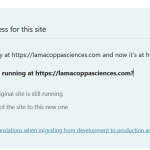This thread is resolved. Here is a description of the problem and solution.
Problem:
The client reported that WPML detected a new address for their site, although the HTTPS address remains unchanged. They were unsure which option to select between 'This is only a copy - original site is still running' or 'I changed the address of the site to this new one'. Additionally, after enabling WPML’s Advanced Translation Editor, they encountered issues translating a page from English to Italian, receiving an error that WPML failed to translate the page three times.
Solution:
1) We recommended navigating to WPML → Support and clicking on the Troubleshooting link. On the WPML Troubleshooting page, click the button labeled 'Force-enable WPML’s Advanced Translation Editor'.
2) If the first step does not resolve the issue, select the option that you moved to this new address and follow the wizard.
3) If the problem persists, we advised the client to register the site again with a new site key to verify that the issue has been resolved.
Please note that this solution might be outdated or not applicable to your specific case. We highly recommend checking related known issues at https://wpml.org/known-issues/, verifying the version of the permanent fix, and confirming that you have installed the latest versions of themes and plugins. If the issue persists, please open a new support ticket at WPML support forum.
This is the technical support forum for WPML - the multilingual WordPress plugin.
Everyone can read, but only WPML clients can post here. WPML team is replying on the forum 6 days per week, 22 hours per day.
This topic contains 3 replies, has 1 voice.
Last updated by 4 months, 1 week ago.
Assisted by: Carlos Rojas.