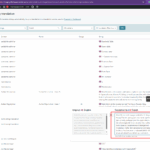This thread is resolved. Here is a description of the problem and solution.
Problem:
The client is experiencing an issue where the Author Gutenberg Block does not display the translated text in the secondary language on their WordPress site. Despite the correct setup in String Translation, the block shows the English text instead of French.
Solution:
1. Navigate to WPML → String Translation.
2. Click on the Translate texts in admin screens link at the bottom.
3. Search for user meta fields related to the author bio, such as 'description' or 'biography'. Select all relevant fields.
4. Click Apply to register these fields for translation.
5. If the issue persists, add the following code to your theme's functions.php file:
add_filter('get_the_author_user_description', function ($desc, $user_id, $field = 'user_description') {
if (! $desc || ! class_exists('SitePress')) {
return $desc;
}
if (empty($user_id)) {
$user_id = get_queried_object_id() ?: get_current_user_id();
}
$context = 'Author Description';
$name = 'Author Description - User: ' . intval($user_id);
do_action('wpml_register_single_string', $context, $name, $desc);
$desc = apply_filters('wpml_translate_single_string', $desc, $context, $name);
return $desc;
}, 10, 3);If this solution does not resolve your issue, or if it seems outdated or irrelevant to your case, we recommend opening a new support ticket. We also highly recommend checking related known issues at https://wpml.org/known-issues/, verifying the version of the permanent fix, and confirming that you have installed the latest versions of themes and plugins.
This is the technical support forum for WPML - the multilingual WordPress plugin.
Everyone can read, but only WPML clients can post here. WPML team is replying on the forum 6 days per week, 22 hours per day.