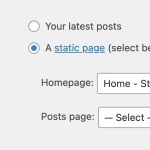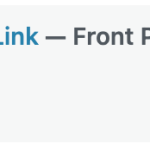This is the technical support forum for WPML - the multilingual WordPress plugin.
Everyone can read, but only WPML clients can post here. WPML team is replying on the forum 6 days per week, 22 hours per day.
Tagged: Exception
This topic contains 4 replies, has 2 voices.
Last updated by Prosenjit Barman 1 year, 10 months ago.
Assisted by: Prosenjit Barman.
| Author | Posts |
|---|---|
| August 16, 2023 at 10:17 pm #14241465 | |
|
michaelG-25 |
Tell us what you are trying to do? We have implemented breadcrumbs on our website, and the translation work. The only problem we have, is the Home link is linking to the German version in both languages. How can we link the Home in the English version to the English Home? What is the link to your site? We have tried duplicating the element, and changing the link to hidden link but that didn't respond on the frontend. Please help |
| August 18, 2023 at 8:42 am #14250835 | |
|
Prosenjit Barman WPML Supporter since 03/2023
Languages: English (English ) Timezone: Asia/Dhaka (GMT+06:00) |
Hello Makoto, I checked the breadcrumb and can see that except for the Home link, others are showing properly. Kindly make sure of the following things and check if that helps. 1) Please go to "Settings > Reading" from your WordPress Dashboard and make sure that the Homepage is defined properly there. Please let me know the update. I will be happy to help if you need further assistance in this matter. Best Regards, |
| August 21, 2023 at 8:53 pm #14266821 | |
|
michaelG-25 |
Hi Prosenjit Thanks for your reply, we have checked both those things and they work. But the Home breadcrumb in the English version still links to the German version... What is strange, is that on some pages, the Home breadcrumb links to the correct page: And on this page it links to the wrong page: Please help, thanks makoto |
| August 22, 2023 at 5:42 am #14267577 | |
|
Prosenjit Barman WPML Supporter since 03/2023
Languages: English (English ) Timezone: Asia/Dhaka (GMT+06:00) |
Hello Makoto, I have checked both links and noticed the issue. As the issue persists, a closer inspection will require to understand the root cause. I would like to request temporary access (wp-admin and FTP) to your site to take a better look at the issue. It would be better to have a testing site where the issue is replicated. You will find the needed fields for this below the comment area when you log in to leave your next reply. The information you will enter is private which means only you and I can see and have access to it. Maybe I'll need to replicate your site locally. For this, I’ll need to temporarily install a plugin called “Duplicator” or "All in One WP Migration" on your site. This will allow me to create a copy of your site and your content. Once the problem is resolved I will delete the local site. Let me know if this is ok with you. IMPORTANT Looking forward to your response. Best Regards, |
| August 23, 2023 at 8:11 am #14275479 | |
|
Prosenjit Barman WPML Supporter since 03/2023
Languages: English (English ) Timezone: Asia/Dhaka (GMT+06:00) |
Hello Makoto, I have checked and found the solution for the issue. While checking, I noticed that the "Customize Homepage Breadcrumb" setting in the 'Pro Breadcrumb' module was enabled for some of the pages. I disabled that option and updated the page and its translation which fixed the issue. Please check this video to understand the process: hidden link For pages where this feature is turned off: Kindly make a small change in the page to trigger the translation update. After updating the translation, the Breadcrumb link should adjust correctly. Please let me know if that helps or if you need further assistance. I will be happy to help. Best Regards, |