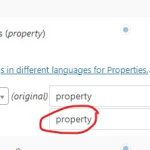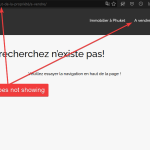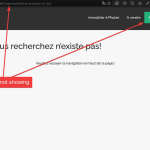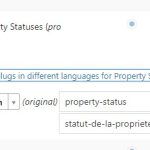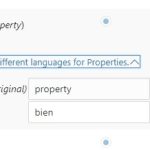This thread is resolved. Here is a description of the problem and solution.
Problem:
Properties, Taxonomies and Agencies not showing in translation (permalink error)
Solution:
Errata: https://wpml.org/errata/realhomes-conflict-with-easy-real-estate-plugins-property-status-slug-translation/
Relevant Documentation:
This is the technical support forum for WPML - the multilingual WordPress plugin.
Everyone can read, but only WPML clients can post here. WPML team is replying on the forum 6 days per week, 22 hours per day.
Tagged: Compatibility, Exception
This topic contains 28 replies, has 2 voices.
Last updated by Waqas Bin Hasan 1 year, 9 months ago.
Assisted by: Waqas Bin Hasan.
| Author | Posts |
|---|---|
| July 31, 2023 at 1:37 am #14123457 | |
|
Gilbert |
Hello, Also on the Homepage, in the French version, the Main slider isn't showing. What is the link to your site? hidden link Thank you for your assistance. |
| July 31, 2023 at 1:04 pm #14127539 | |
|
Waqas Bin Hasan WPML Supporter since 05/2014
Languages: English (English ) Timezone: Asia/Karachi (GMT+05:00) |
Hi Gilbert, Thank you for contacting the support. I checked your site and I can see the problem, however, before moving forward, may I ask you to try the following please? IMPORTANT: Take full backup of your website and database beforehand. It is highly advised to try the following on a staging/dev site first, so your live website isn't compromised. A) Fix “WP Memory Limit” to at least 128MB while 256MB is recommended. See https://wpml.org/home/minimum-requirements/ for detailed information. You can set this in your wp-config.php file by adding following code: define( 'WP_MEMORY_LIMIT', '128M' ); define( 'WP_MAX_MEMORY_LIMIT', '256M' ); Remember to add these lines before the line where it says: Then resave permalinks in WordPress settings (without making any change) and recheck for the issue. B) If it still doesn't work, try followings: - Deactivate all plugins except WPML, Elementor and their addons and check for the issue. Please let me know how it goes and I'll try my best to further assist you on the matter. Regards. |
| July 31, 2023 at 2:04 pm #14128043 | |
|
Gilbert |
Good evening Wakas, Would you like me to grant you Admin access to see by yourself? |
| August 1, 2023 at 6:29 am #14130499 | |
|
Waqas Bin Hasan WPML Supporter since 05/2014
Languages: English (English ) Timezone: Asia/Karachi (GMT+05:00) |
Thank you for trying the suggestions. Yes please provide admin access to your website to check the issue in detail. You can create a separate admin user for this purpose, which can be deleted afterwards. Also provide detailed steps to reproduce the issue and links to pages in admin and on frontend. Remember to take full backup of your website and database before proceeding. However, a staging/test site is highly recommended, because I may need to try some changes/fixes on the site (including plugins & themes deactivation), which may cause conflicts with the live site otherwise. Please confirm it in your next reply or let me know if you do not agree with the mentioned. I've set your next reply as private to share this information safely. IMPORTANT: If you don't see the section for providing access information, do not write in the message box or the information may appear as public. See https://wpml.org/purchase/support-policy/privacy-and-security-when-providing-debug-information-for-support/ for details on privacy and security. |
| August 1, 2023 at 11:11 am #14133035 | |
|
Waqas Bin Hasan WPML Supporter since 05/2014
Languages: English (English ) Timezone: Asia/Karachi (GMT+05:00) |
Thank you for the access and the details. I am working on it and 'll get back to you accordingly. |
| August 1, 2023 at 11:21 am #14133169 | |
|
Waqas Bin Hasan WPML Supporter since 05/2014
Languages: English (English ) Timezone: Asia/Karachi (GMT+05:00) |
I see that I can not edit user profiles in hidden link and getting "You don't have permission to access this page" error. Please allow me to do that or fill all users' First Name and Last Name fields. So I can then recreate the translators. Because I am seeing a recent error in ATE logs (hidden link) about it. This needs to be corrected for me to check for some translation. |
| August 2, 2023 at 12:00 am #14138119 | |
|
Gilbert |
Hello Waqas, |
| August 2, 2023 at 9:05 am #14140245 | |
|
Waqas Bin Hasan WPML Supporter since 05/2014
Languages: English (English ) Timezone: Asia/Karachi (GMT+05:00) |
Thank you for the updates. I 'll soon work on it again and 'll update you accordingly. |
| August 2, 2023 at 1:59 pm #14143127 | |
|
Waqas Bin Hasan WPML Supporter since 05/2014
Languages: English (English ) Timezone: Asia/Karachi (GMT+05:00) |
Thank you for your patience and cooperation. I deactivated all plugins except a few (the most necessary one) and tried some troubleshooting options without any luck. I noticed that whenever I tried to visit French translation of a property, in language switcher it had the correct URL like hidden link. But it redirected to something like hidden link. Notice the word "bien" instead of "property". I checked your .htaccess and wp-config.php by installing a File Manager plugin and those seemed just fine. So finally, I checked Post Types Translation for Property post type in WPML -> Settings -> Post Types Translation and added the "property" slug for French version of this post type and saved. After that I cleared browser caches and rechecked on the site and it seems to work fine. However, sometimes you may see a page not found (with the same bien word in the URL). But if you reload the page it 'll work fine. That's I guess due to some caching on the server, which should eventually expire and new pages should be cached properly. You can try the same for Agents, Agencies and any other custom post types. Please remember to activate your other plugins back. I've left those inactive for now, so you can review and understand. |
| August 3, 2023 at 1:04 am #14145277 | |
|
Gilbert |
Hello Waqas, The "property" taxonomy was translated as "bien" as you must have correctly guessed it. This said we have multiple issues remaining: Thank you once more for your assistance. |
| August 3, 2023 at 9:26 am #14147445 | |
|
Waqas Bin Hasan WPML Supporter since 05/2014
Languages: English (English ) Timezone: Asia/Karachi (GMT+05:00) |
Thank you for the updates. Please consider followings: 1) Property Types (or statuses) is a taxonomy which has sub-taxonomies. You already translated sub-taxonomies (for sale, for rent) and adjusted the slug for Property Statuses in WPML -> Taxonomies Translation. But this had some accented letters like é. Such characters are a problem in URLs. So I simply converted it to "e" (standard English letter e) and saved (see attached). 2) Agency is a post type and you had already adjusted the slug in WPML -> Post Types Translation. It should be working now but why? The problem with both of the above was solved by: - Clearing caches and force reloading home page or pages, so new content is served. You may see some bien based or previous accented character based URL redirection, but I think its due to caching (as noted earlier too). And should be fine soon. In short, I've tried and now both are fine (see attached): 3) This is a different problem. I recommend opening a separate ticket because as per forum policy we can only handle one issue per ticket. So others looking for a particular solution can find it easily. |
| August 4, 2023 at 1:19 am #14152357 | |
|
Gilbert |
Good morning Wasaq, Once again, thank you for your work. It is indeed puzzling why nothing is working correctly. It's like a hit & miss, and it will show once and then display "page not found." We don't have any caching system on the hosting, so this issue is not coming from it. It is important that we find the root cause as we have already invested a lot of time in translating the properties, and the website is live now. What can be done to resolve this? It's the first time I've encountered this issue with WPML, and I have used it on dozens of websites before. I value your insights on this matter. Once again, thank you for your patience. |
| August 4, 2023 at 8:41 am #14153615 | |
|
Waqas Bin Hasan WPML Supporter since 05/2014
Languages: English (English ) Timezone: Asia/Karachi (GMT+05:00) |
Well this is strange. A) I tried hidden link which redirected to hidden link and had 404. After a few refreshes, it loaded correctly at hidden link. Notice "bien" that we discussed earlier and I set it to "property". But as you mentioned you translated it to "bien" which is evident in String Translation and CPT translation settings in WPML (see attached). So I guess this has to do something on server side, not sure what but needs to investigate. B) For this hidden link is working fine, but if I switch to English from the language switcher, it goes to hidden link (notice statut-bien). While if I directly access hidden link (English) then language switcher has correct French URL: hidden link. And I can see property-status translated to statut-de-la-propriete properly in ST and taxonomy translation in WPML -> Settings (see attached). C) This hidden link, sometimes go to hidden link (notice agence even for English) but with 404 and upon reload go correctly to hidden link (English). Language switcher then has the correct URL for French: hidden link and vice versa and seems to work. These are also translated correctly in ST and CPT translation in WPML -> Settings. D) While browsing properties regularly and switching to translations work fine. Given the above mentioned, specially the cases in A, B and C, I am wondering the language switcher which is coming from the theme has to do something with it. But we need to investigate in more detail. Can you setup in this fresh sandbox site hidden link ? There are WPML plugins available, all you need is to: So we can see if this is happening in your setup only or can be done anywhere. And we can investigate issue in more detail accordingly. P.S.: To upload your plugins and themes, use https://wordpress.org/plugins/download-plugins-dashboard/ on your site. It 'll add a download link in Plugins and Themes pages to download your theme and plugin in zip file (separately). Then in sandbox you can upload via Plugins or Themes -> Add New -> Upload. Please let me know when you are ready. |
| August 7, 2023 at 1:08 am #14160819 | |
|
Gilbert |
Good morning Wasaq, Thank you for your lengthy and detailed email. I cloned the website onto your sandbox, and everything appears to be functioning well. I am currently regenerating the pictures, but this should not impact the functionality of the pages. So, what could be the issue? This is indeed a very peculiar bug that we appear to be encountering, and I'm hopeful that the sandbox might assist you in finding the solution. Once again, I appreciate your patience. Have a great day. PS/ You may need to log in using the string that I privately provided you earlier. |
| August 7, 2023 at 2:05 am #14160845 | |
|
Gilbert |
Sorry Waqas, |