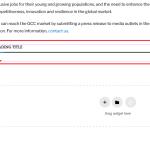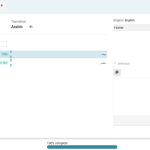This thread is resolved. Here is a description of the problem and solution.
Problem:
The client was unable to find the section labeled as per the documentation after publishing a page, which is necessary for registering a new Elementor widget for translation.
Solution:
We recommend adding the following code to the WPML-> Settings-> Custom XML tab:
<wpml-config><br /> <elementor-widgets><br /> <widget name="penci-block-heading"><br /> <fields><br /> <field>heading</field><br /> </fields><br /> </widget><br /> <widget name="penci-small-list"><br /> <fields><br /> <field>heading</field><br /> </fields><br /> </widget><br /> <elementor-widgets><br /></wpml-config>
After adding the code, update the page in the default language first before updating the translation to see the strings in the string translation.
If this solution doesn't look relevant, please open a new support ticket.
This is the technical support forum for WPML - the multilingual WordPress plugin.
Everyone can read, but only WPML clients can post here. WPML team is replying on the forum 6 days per week, 22 hours per day.
This topic is split from https://wpml.org/forums/topic/it-doesnt-show-the-string-after-add-to-string-from-string-translation/
This topic contains 5 replies, has 2 voices.
Last updated by 1 year, 6 months ago.
Assisted by: Osama Mersal.