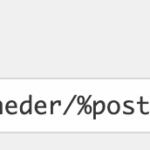This thread is resolved. Here is a description of the problem and solution.
Problem:
The client is unable to edit automatic translations on their bilingual website created with WPML, receiving a warning about potential loss of changes when using the page builder. Additionally, they face issues with URL translations for English posts, where 'nyheder' (Danish for 'news') does not automatically translate to 'news' in the URL, despite using a custom permalink structure.
Solution:
To address the issue of editing automatic translations without losing changes, we recommend avoiding direct edits in the page builder, as this can overwrite existing translations. Instead, use the Advanced Translation Editor provided by WPML. For the URL translation problem, first, ensure you have utilized the Translate Link Targets feature found under WPML → Settings. This feature helps in updating internal links to correctly point to the corresponding content in the target language.
If 'nyheder' still does not translate to 'news' in your URLs, consider creating a custom parent category with the desired English slug and assign it to the relevant posts. This approach leverages the category/post-name permalink structure to maintain consistent URL appearances across different languages.
Please note, if these solutions do not resolve your issues or if they seem outdated, we highly recommend checking related known issues at https://wpml.org/known-issues/, verifying the version of the permanent fix, and confirming that you have installed the latest versions of themes and plugins. If problems persist, do not hesitate to open a new support ticket for further assistance at WPML support forum.
This is the technical support forum for WPML - the multilingual WordPress plugin.
Everyone can read, but only WPML clients can post here. WPML team is replying on the forum 6 days per week, 22 hours per day.
This topic contains 3 replies, has 0 voices.
Last updated by 2 days, 20 hours ago.
Assisted by: Andrey.