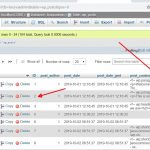This is the technical support forum for WPML - the multilingual WordPress plugin.
Everyone can read, but only WPML clients can post here. WPML team is replying on the forum 6 days per week, 22 hours per day.
This topic contains 3 replies, has 2 voices.
Last updated by Bruno Kos 4 years, 11 months ago.
Assisted by: Bruno Kos.
| Author | Posts |
|---|---|
| October 10, 2019 at 2:24 pm #4731549 | |
|
samG-13 |
Im using yoast to generate the sitemap, however im seing pages that contain things like /us/page-title etc on pages that I have either deleted or just had all translations removed minus UK. hidden link If i remove WPML, those pages still show but without the /region/ and look just like duplicates as the pages are still showing where there would have been the /us/, /ce/, but just minus that region sub. Thanks, |
| October 11, 2019 at 7:43 am #4736143 | |
|
Bruno Kos Supporter
Languages: English (English ) German (Deutsch ) French (Français ) Timezone: Europe/Zagreb (GMT+02:00) |
Hi, Thank you for contacting WPML support! Can you do the following first: Apart from that, I found one example we had in our database and there wasn't some definite solution for this problem, because it is difficult to pinpoint where it's coming from. Therefore, can you go through over these answers and try exactly what they tried there: For the last answer, you will need to enter database ( for example through phpMyAdmin) and try removing those entries, based on the following example: """"""""" Let me know once you get there any of any of these solutions work for you. If they did, can you tell me which one of these helped this issue resolved? Regards, |
| October 11, 2019 at 11:27 am #4737463 | |
|
samG-13 |
Hi Bruno, thanks for getting back to me. I've updated plugins, removed the translations etc in wp_icl_translations for /ce/ and /us/ and now the lanuage folder is removed form the links in the sitemap, but the pages they were on are still there. hidden link as you can see there are duplicates of pages, these would have had /uk/, /us/, /ce/ before. |
| October 11, 2019 at 12:02 pm #4737889 | |
|
Bruno Kos Supporter
Languages: English (English ) German (Deutsch ) French (Français ) Timezone: Europe/Zagreb (GMT+02:00) |
Hi, I can see them, URL such as hidden link. May I ask you to reach out Yoast support and ask them how exactly is this site map generated - more specifically, where is it getting all these URLs from, which database table is responsible for getting all this information? Because if we find out where all that is coming from, perhaps you can try removing them from there as well. There has to be some method they are using to get all this data from - is only one table or many tables? I assume that it is getting the information from wp_posts table, where post type is post, page or something else which shows up as a regular content, with the post_status being "publish". That would make sense in my view, because otherwise it would pull all the drafts, images, etc. You could even try doing it yourself before reaching out to Yoast support - if you find those entries within database, try deleting them and check if the issue is still there. You may find pages with the same title, with a different ID - make sure to check inside WordPress dashboard which ID corresponds to your page which is live on site. There is one thing - when WPML creates translation, it actually does not create its own post or something - it creates a standard WordPress post or page, but uses its own tables to connect the original translation. In the meantime, can you try the following: Regards, |