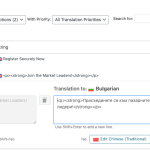This thread is resolved. Here is a description of the problem and solution.
Problem: String Translation is not showing in the frontend
Solution: It works after the following steps.
1) Visit WPML>>String Translation
2) Enable the *Look for strings while pages are rendered* option of *Auto register strings for translation* section(on the bottom of the screen)
3) Visit the frontend pages
4) Go back to String Translation and translate newly added strings
Relevant Documentation: https://wpml.org/documentation/getting-started-guide/string-translation/finding-strings-that-dont-appear-on-the-string-translation-page/#auto-register-strings-for-translation
This is the technical support forum for WPML - the multilingual WordPress plugin.
Everyone can read, but only WPML clients can post here. WPML team is replying on the forum 6 days per week, 22 hours per day.