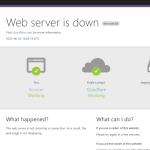This thread is resolved. Here is a description of the problem and solution.
Problem:
The client is manually translating a page using WPML, but despite completing the translation, the page keeps loading and does not create the translated version. The client also mentioned issues with enabling the REST API on the staging site, which is necessary for the Advanced Translation Editor to function properly.
Solution:
1. We recommended checking if the 'REST ENABLE' option is activated on the server as it might be causing the issue with the Advanced Translation Editor. For detailed instructions on how to enable and troubleshoot REST API dependencies, visit WPML REST API Dependencies Documentation.
2. If the REST API is confirmed to be working but issues persist, we suggested checking the server resources as gateway timeout errors can interrupt the translation process.
3. We advised the client to contact their hosting provider if they continue to experience issues with the REST API functionality.
Please note that this solution might be outdated or not applicable to your specific case. If these steps do not resolve your issue, we highly recommend checking related known issues, verifying the version of the permanent fix, and confirming that you have installed the latest versions of themes and plugins. If problems persist, please open a new support ticket.
This is the technical support forum for WPML - the multilingual WordPress plugin.
Everyone can read, but only WPML clients can post here. WPML team is replying on the forum 6 days per week, 22 hours per day.
This topic contains 7 replies, has 2 voices.
Last updated by 2 years, 6 months ago.
Assisted by: Kor.