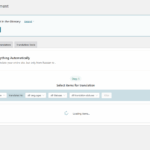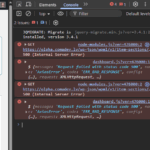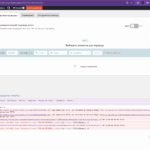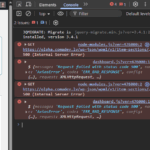This is the technical support forum for WPML - the multilingual WordPress plugin.
Everyone can read, but only WPML clients can post here. WPML team is replying on the forum 6 days per week, 22 hours per day.
| Sun | Mon | Tue | Wed | Thu | Fri | Sat |
|---|---|---|---|---|---|---|
| - | 9:00 – 12:00 | 9:00 – 12:00 | 9:00 – 12:00 | 9:00 – 12:00 | 9:00 – 12:00 | - |
| - | 13:00 – 18:00 | 13:00 – 18:00 | 13:00 – 18:00 | 13:00 – 18:00 | 13:00 – 18:00 | - |
Supporter timezone: Asia/Singapore (GMT+08:00)
This topic contains 13 replies, has 0 voices.
Last updated by Kor 1 day, 18 hours ago.
Assisted by: Kor.
| Author | Posts |
|---|---|
| July 20, 2025 at 11:46 am #17253018 | |
|
vadimP |
Background of the issue: Symptoms: Questions: |
| July 22, 2025 at 1:20 am #17257511 | |
|
Kor WPML Supporter since 08/2022
Languages: English (English ) Timezone: Asia/Singapore (GMT+08:00) |
Thanks for contacting us. I suspect some 3rd-party plugin is conflicting with WPML. Please try the following steps and see if it helps: 1. Disable all the plugins except the WPML related ones from your WordPress Dashboard > Plugins and see if the issue is gone, if so, activate one plugin at a time until the culprit one is found. 2. Temporary change to a default WordPress theme such as the ‘TwentySeventeen’ theme from your WordPress Dashboard > Appearance > Themes menu. |
| July 25, 2025 at 2:16 pm #17271478 | |
|
vadimP |
Apologies for the delay. Please keep the ticket open. I will follow your suggested steps and reply, thank you |
| July 26, 2025 at 12:02 pm #17272468 | |
|
vadimP |
Switching theme and disabling plugins did not work, unfortunately. Disabled all plugins except these: WPML CMS Navigation Copy-pasting the two objects from the console errors I attached in the screenshot. Looks like they're the same, but adding both just in case: { { |
| July 28, 2025 at 2:13 am #17273575 | |
|
Kor WPML Supporter since 08/2022
Languages: English (English ) Timezone: Asia/Singapore (GMT+08:00) |
Thanks for your reply. I will need to closely examine your website. Therefore, I will require temporary access (WP-Admin and FTP) to a test site where the problem has been replicated, if possible. This will enable me to provide better assistance and determine if any configurations need to be modified. Please note that it is important to have a backup for security purposes and to prevent any potential data loss. You can use the UpdraftPlus plugin (https://wordpress.org/plugins/updraftplus/) to fulfill your backup requirements. Your upcoming reply will be treated with confidentiality and will only be visible to you and me. ✙ To resolve the issue, I may need your consent to deactivate and reactivate plugins and the theme, as well as make configuration changes on the site if necessary. This emphasizes the significance of having a backup. |
| July 28, 2025 at 8:32 am #17274093 | |
|
Kor WPML Supporter since 08/2022
Languages: English (English ) Timezone: Asia/Singapore (GMT+08:00) |
Thanks for your reply. I'm getting "Ошибка: Имя пользователя wpml не зарегистрировано на сайте. Если вы забыли имя пользователя, используйте вместо него адрес email." and could you please check? |
| July 28, 2025 at 8:44 am #17274136 | |
|
vadimP |
I need to send some sensitive info, please. |
| July 28, 2025 at 8:44 am #17274139 | |
|
Kor WPML Supporter since 08/2022
Languages: English (English ) Timezone: Asia/Singapore (GMT+08:00) |
Thanks for your reply. I've enabled the private reply option for you. |
| July 28, 2025 at 4:52 pm #17276326 | |
|
Kor WPML Supporter since 08/2022
Languages: English (English ) Timezone: Asia/Singapore (GMT+08:00) |
Thanks for your reply. This appears to be a server-related issue, as shown in the screenshot. I've already deactivated all plugins and switched to a default theme, and there are no PHP errors in the debug logs. hidden link Please share the screenshot with your hosting provider and ask them to review the server logs for any related issues. |
| July 31, 2025 at 8:50 pm #17286677 | |
|
vadimP |
Hi! Here's the response from our server-side dev on the matter: " response: Object { data: "The request data for GetPopulatedItemSections is not valid.Target language codes cannot be empty", status: 500, statusText: "", … } " Are you sure there's nothing you can do to help? It would bad idea for us to start editing plugin files ourselves, for obvious reasons |
| August 1, 2025 at 7:19 am #17287138 | |
|
Kor WPML Supporter since 08/2022
Languages: English (English ) Timezone: Asia/Singapore (GMT+08:00) |
Thanks for your reply. I will have to escalate this to our 2nd Tier Support for further investigation. I kindly ask for a snapshot of the site. Alternatively, with your permission, I can create one myself. For this purpose, I typically recommend using the free plugin "Duplicator." If you're already familiar with Duplicator (https://wordpress.org/plugins/duplicator/), please skip the following steps and simply send me the archive file you downloaded. To guide you further, please adhere to these instructions: 1. View the Duplicator instructions video: hidden link 2. Consult WPML's instructions on providing supporters with a copy of your site: https://wpml.org/faq/provide-supporters-copy-site/ 3. If the archive file exceeds 400MB, please use Duplicator's file filters to exclude cache, wp-uploads directory, media, and archive files. Once you have the archive file ready, kindly share the link with us. You can utilize platforms like Google Drive, Dropbox, or similar for file sharing, as the snapshot file might be large. Please note that your next reply will be private, visible only to you and me. You can paste the file link there. Rest assured that once the issue is resolved, I will delete the local site. |
| August 1, 2025 at 9:26 am #17287631 | |
|
vadimP |
Hi! Thanks for the reply. Please feel free to take the snapshot, we have a backup. You can you your access creds from before, they have not changed. Thank you 🙂 |
| August 4, 2025 at 3:13 pm #17293925 | |
|
Kor WPML Supporter since 08/2022
Languages: English (English ) Timezone: Asia/Singapore (GMT+08:00) |
Thanks for your patience. I have the copy of the site and I will check and come back to you as quickly as possible. |
| August 5, 2025 at 4:23 pm #17297391 | |
|
Kor WPML Supporter since 08/2022
Languages: English (English ) Timezone: Asia/Singapore (GMT+08:00) |
Thanks for your patience. One of the secondary languages was missing from your Website, so I’ve added English back and the issue is now resolved. Could you please check? |