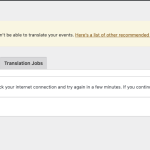This thread is resolved. Here is a description of the problem and solution.
Problem:
You are trying to activate Pay As You Go on your website but encounter an error in Translation Management -> Translation Tools.
Solution:
1. Please check with your hosting support team to ensure that the following domains are whitelisted:
- cdn.wpml.org
- wpml.org
- ate.wpml.org
- api.wpml.org
- ams.wpml.org
2. Confirm that everything on the minimum requirements list is set up as specified.
3. If the issue persists, it might be due to a compatibility problem. Please try the following steps to troubleshoot:
- Deactivate all non-WPML plugins.
- Temporarily switch to a default WordPress theme, such as Twenty Twenty-One.
- Reactivate the plugins one by one to identify the source of the problem.
Please remember to back up your database and website before performing these tests.
If these steps do not resolve the issue, the solution might be outdated or not applicable to your case. We highly recommend checking related known issues at https://wpml.org/known-issues/, verifying the version of the permanent fix, and confirming that you have installed the latest versions of themes and plugins. If you still need assistance, please open a new support ticket.
This is the technical support forum for WPML - the multilingual WordPress plugin.
Everyone can read, but only WPML clients can post here. WPML team is replying on the forum 6 days per week, 22 hours per day.