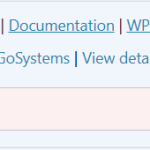This thread is resolved. Here is a description of the problem and solution.
Problem:
You are unable to update the WPML Multilingual CMS due to a critical error occurring when removing and adding the site key. The error message indicates that the update failed because the undefined site key does not match.
Solution:
First, ensure that you are using the correct site key for your WPML Multilingual CMS. We have removed the incorrect key and replaced it with the correct one, which resolved the update issue. Additionally, there is a notification about WPML String Translation attempting to write .mo files to a folder. You should check with your hosting provider to ensure that these folders are writable to prevent future issues.
If this solution does not resolve your issue or seems irrelevant due to it being outdated or not applicable to your case, we highly recommend opening a new support ticket. Also, check the related known issues, verify the version of the permanent fix, and confirm that you have installed the latest versions of themes and plugins. For further assistance, please visit our support forum.
This is the technical support forum for WPML - the multilingual WordPress plugin.
Everyone can read, but only WPML clients can post here. WPML team is replying on the forum 6 days per week, 22 hours per day.