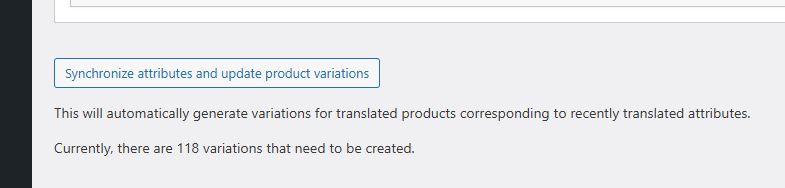This thread is resolved. Here is a description of the problem and solution.
Problem:
The client is unsure about the function of the 'Synchronize attributes and update product variations' button in the context of translating variable products. They are confused because they thought variations were automatically generated when translating variable products.
Solution:
We explained that the 'Synchronize attributes and update product variations' button is crucial for keeping original variations and their translations up-to-date. This button becomes particularly useful when there are changes in attributes or variations that require updates. In the client's scenario, the presence of 118 variations needing creation suggests that these are updates rather than entirely new variations. By clicking this button and allowing the process to complete, the client should see their product variations correctly synchronized.
We recommend regularly checking this function when updating or creating new attributes, or when making changes to variable products, to ensure all translations are current.
If this solution does not resolve your issue, or if it seems outdated or irrelevant to your specific case, please visit our support forum. We also highly recommend checking related known issues at https://wpml.org/known-issues/, verifying the version of the permanent fix, and confirming that you have installed the latest versions of themes and plugins.
This is the technical support forum for WPML - the multilingual WordPress plugin.
Everyone can read, but only WPML clients can post here. WPML team is replying on the forum 6 days per week, 22 hours per day.
This topic contains 3 replies, has 0 voices.
Last updated by 6 months, 1 week ago.
Assisted by: Lucas Vidal de Andrade.