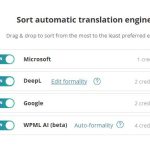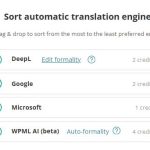This is the technical support forum for WPML - the multilingual WordPress plugin.
Everyone can read, but only WPML clients can post here. WPML team is replying on the forum 6 days per week, 22 hours per day.
Tagged: ATE
This topic contains 12 replies, has 0 voices.
Last updated by Andreas W. 10 months, 1 week ago.
Assisted by: Andreas W..
| Author | Posts |
|---|---|
| January 10, 2025 at 1:53 pm #16582267 | |
|
peterJ-48 |
Background of the issue: Symptoms: Questions: |
| January 10, 2025 at 9:59 pm #16583350 | |
|
Andreas W. WPML Supporter since 12/2018 Languages: English (English ) Spanish (Español ) German (Deutsch ) Timezone: America/Lima (GMT-05:00) |
Hello, Bulgarian is available for the translation engines DeepL, Google and Microsoft. If the only enabled translation engine is WPML AI, then this might be the reason why the translation does not occur: Further, please revise WPML > Translation Management > Tools. In the bottom section, you will find details about enabled translation engines and their preference order and also you can find a section for language mappings. Make sure that Bulgarian is mapped properly and try again. Best regards |
| January 11, 2025 at 2:46 pm #16584138 | |
|
peterJ-48 |
Hi Andreas Peter here. We have all translation engines enabled. They are organised as follows: We have 20 languages where English is the base language. With the above setting we are currently not able to translate to the following 6 languages: I tried to change the priority order so first priority is Microsoft. The translation engines are then organised as follows: With Microsoft as first priority I am able to translate to all languages. This could indicate that you have an issue with your interface to Deepl for those 6 languages. Please try and talk to your colleagues on the ATE, and please let them know it is urgent. We have a lot of products that we need to translate. Please let me know what you find out. Another thing - I noticed that Deepl formality settings has been added for some languages (see attached), and I also noticed that they are not all set to ‘Default’. I know with 100% certainty that we did not change this settings. Do you know why some languages are set to Formal / Informal? Is that because you guys have experienced that this give the best translation result? |
| January 11, 2025 at 5:11 pm #16584478 | |
|
Andreas W. WPML Supporter since 12/2018 Languages: English (English ) Spanish (Español ) German (Deutsch ) Timezone: America/Lima (GMT-05:00) |
Thank you for the detailed information. Before escalating this issue to ATE's Second Tier Support, could you please provide me with the following information: 1) Go to WPML > Languages > Edit language and send me a screenshot from your current language setup. 2) Go to WPML > Support > ATE Error Log and send me a screenshot of the latest entries. Best regards |
| January 11, 2025 at 5:57 pm #16584507 | |
|
peterJ-48 |
Hi Andreas Attached please find a screenshot of our current language setup and the error log. The last logged error is from 6 January, so I unfortenately don't think this will help you with this issue. |
| January 11, 2025 at 6:58 pm #16584633 | |
|
Andreas W. WPML Supporter since 12/2018 Languages: English (English ) Spanish (Español ) German (Deutsch ) Timezone: America/Lima (GMT-05:00) |
The errors on the ATE Error Log only state that there was a temporary slow-down between your server and WPML.org. Can you please confirm that the translation still does not work for those language pairs and clarify? I suggest you create a new test post or page using only a title for testing this. Further, please send me a screenshot from WPML > Languages > Edit languages (the screen in which you can edit the language settings), as I need to take a look at those details. |
| January 11, 2025 at 8:31 pm #16584801 | |
|
peterJ-48 |
Hi Andreas I don't understand what it is you are asking for. I already send you a full screenshot of all settings from WPML > Languages Is it a full screenshot of WPML > settings? I can confirm that I am still not able to translate into the 6 languages when Deepl is 1. priority (it's working fine when Microsoft is 1. priority). |
| January 11, 2025 at 9:05 pm #16584810 | |
|
Andreas W. WPML Supporter since 12/2018 Languages: English (English ) Spanish (Español ) German (Deutsch ) Timezone: America/Lima (GMT-05:00) |
My apologies, I should have been more specific. Please go to WPML > Languages > Site Languages. Click "Edit languages". See screenshot. Send me screenshots of the complete table. |
| January 11, 2025 at 9:23 pm #16584844 | |
|
peterJ-48 |
Okay got it 🙂 Here comes the table |
| January 11, 2025 at 10:00 pm #16584871 | |
|
Andreas W. WPML Supporter since 12/2018 Languages: English (English ) Spanish (Español ) German (Deutsch ) Timezone: America/Lima (GMT-05:00) |
Thank you very much for the provided information! I will be consulting now the second-tier support for ATE-related issues about the problem and then get back to you as soon as possible. |
| January 12, 2025 at 11:04 am #16585396 | |
|
peterJ-48 |
Ok thanks. Looking forward to hearing from you again. |
| January 14, 2025 at 4:26 pm #16594028 | |
|
peterJ-48 |
Hi Andreas Did you talk to your colleagues? Can you say anything about when you expect the issue to be fixed? |
| January 14, 2025 at 4:48 pm #16594099 | |
|
Andreas W. WPML Supporter since 12/2018 Languages: English (English ) Spanish (Español ) German (Deutsch ) Timezone: America/Lima (GMT-05:00) |
Hello, Could you please provide us with some of the translation IDs for jobs that are having the reported issue? Further, I would like to offer to take a closer look and request temporary access (wp-admin and FTP) to the site to investigate the issue further. The required fields are below the comment section when you log in to leave the next reply. The information you provide is private, meaning only you and I can see and access it. IMPORTANT If you can't see the "wp-admin / FTP" fields, your post and site login details will be set to "PUBLIC". DO NOT publish the data unless you see the required wp-admin / FTP fields. The private reply form looks like this: The next time you reply, click on "I still need assistance". Video: Please note that we are obliged to request this information individually on each ticket. We are not allowed to access any credentials that were not specifically submitted on this ticket in the private response form. Best regards |