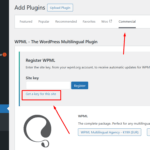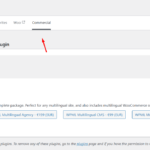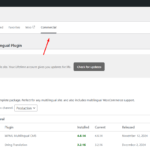This is the technical support forum for WPML - the multilingual WordPress plugin.
Everyone can read, but only WPML clients can post here. WPML team is replying on the forum 6 days per week, 22 hours per day.
| Sun | Mon | Tue | Wed | Thu | Fri | Sat |
|---|---|---|---|---|---|---|
| 12:00 – 20:00 | 12:00 – 20:00 | 12:00 – 20:00 | 12:00 – 20:00 | 12:00 – 20:00 | - | - |
| - | - | - | - | - | - | - |
Supporter timezone: Asia/Karachi (GMT+05:00)
This topic contains 16 replies, has 0 voices.
Last updated by Noman 3 weeks, 5 days ago.
Assisted by: Noman.
| Author | Posts |
|---|---|
| October 20, 2025 at 4:04 am #17497446 | |
|
Jasmin |
Background of the issue: Symptoms: hidden link Questions: |
| October 20, 2025 at 6:47 am #17497590 | |
|
Noman WPML Supporter since 06/2016
Languages: English (English ) Timezone: Asia/Karachi (GMT+05:00) |
Hi, Thank you for contacting WPML Support. This type of issue usually happens when the WPML is not registered properly on your site somehow. Could you please delete the existing site key and create a new one by following below steps: 1. Login to your WPML.org account >> Go to the Sites page: https://wpml.org/account/sites/ Kindly let me know the results, |
| October 21, 2025 at 6:57 am #17501501 | |
|
Jasmin |
Hello I am afraid if we will loose any human done translation if i unlink the registeraetion key. Before I go ahead, would you please confirm about this? Jasmin |
| October 21, 2025 at 8:48 am #17502036 | |
|
Noman WPML Supporter since 06/2016
Languages: English (English ) Timezone: Asia/Karachi (GMT+05:00) |
Please note that removing or re-registering the site key will not affect your existing translations or any content, as everything is stored safely in your site’s database. It only resets the connection between your site and your WPML.org account for updates. As a precaution, you may take a site backup before proceeding. You can safely continue with the steps. Thank you |
| October 24, 2025 at 8:33 am #17515294 | |
|
Jasmin |
The key is related to WPML's translation 'bank' (or server). When I tried to register the same site, it was recognizing it as related to the auto-translation account. We once had a very bad experience with this link between the site and the WPML server that was saving our translation. Are you absolutely sure that we won't have any any problem whatsoever? Jasmin |
| October 26, 2025 at 7:49 am #17519147 | |
|
Noman WPML Supporter since 06/2016
Languages: English (English ) Timezone: Asia/Karachi (GMT+05:00) |
Sorry for the delay, I was off during the weekend (Friday–Saturday). I completely understand your concern, especially with so many languages. Rest assured, the site key is only used for plugin updates and registration, not for storing or linking translations. Your translations are all stored safely in your site’s own database and will not be affected by re-registering the site key. This process doesn’t touch any translation content or settings. Still, taking a full backup before making changes is always a good precaution. === Please backup your database and website === You can proceed safely with the steps as you already have a backup. Thank you for your cooperation |
| November 2, 2025 at 12:32 am #17537732 | |
|
Jasmin |
Hello Our site is currently under troubleshooting. I will be able to do it once it's done. It will take about 1 week more. I wish to keep this ticket open.. Thank you Jasmin |
| November 2, 2025 at 10:03 am #17537994 | |
|
Noman WPML Supporter since 06/2016
Languages: English (English ) Timezone: Asia/Karachi (GMT+05:00) |
Thanks for the update! No worries, the ticket will stay open for up to two weeks. Just let me know once you’ve had a chance to try the above suggested steps. Thank you |
| November 5, 2025 at 7:45 am #17548356 | |
|
Jasmin |
Hello Noman I followed the advice but no success.. Please see hidden link Jasmin |
| November 5, 2025 at 9:31 am #17548992 | |
|
Noman WPML Supporter since 06/2016
Languages: English (English ) Timezone: Asia/Karachi (GMT+05:00) |
Thanks for trying the above suggested steps. To take a closer look at this issue, please provide temporary access (WP-Admin and WPML Account Login info) to your site, so that I can look into your setup and debug the issue. Your next answer will be private, meaning only you and I can access it. === Please backup your database and website === ✙ I would need your permission to deactivate and reactivate Plugins and the Theme and to change configurations on the site. This is also a reason the backup is essential. Thank you |
| November 6, 2025 at 8:44 am #17552568 | |
|
Jasmin |
Hello Noman I have another ticket (https://wpml.org/forums/topic/menu-sync-time-out-issue-workaround-or-patch-2/) open, and Carlos will enter it in the admin panel. Could you wait until his part is done? Jasmin |
| November 6, 2025 at 3:42 pm #17554715 | |
|
Noman WPML Supporter since 06/2016
Languages: English (English ) Timezone: Asia/Karachi (GMT+05:00) |
Thanks for the update. Please note that tickets remain open for up to two weeks. If Carlos’s part takes longer, you can simply reply here anytime, and it will reopen automatically. Thank you |
| November 10, 2025 at 7:19 am #17560800 | |
|
Jasmin |
Hello Noman Carlos will be working in a testing site, if all is OK. Jasmin |
| November 10, 2025 at 7:20 am #17560801 | |
|
Jasmin |
Also i would like to address this issue that 'can't update translation'. (see image) I wonder if it's related. Thanks Jasmin |
| November 10, 2025 at 9:03 am #17561014 | |
|
Noman WPML Supporter since 06/2016
Languages: English (English ) Timezone: Asia/Karachi (GMT+05:00) |
1. If the “Can’t update translation” translation issue still persists after resolving the original problem, please feel free to create a separate chat/ticket for this new problem and we would be more than happy to take a deeper look at it. 2. To take a closer look at the plugin update issue, please provide temporary access (WP-Admin and WPML Account Login info) to your site, so that I can look into your setup and debug the issue. Your next answer will be private, meaning only you and I can access it. === Please backup your database and website === ✙ I would need your permission to deactivate and reactivate Plugins and the Theme and to change configurations on the site. This is also a reason the backup is essential. Thank you |
The topic ‘[Closed] Why we don’t see update in admin panel?’ is closed to new replies.