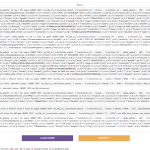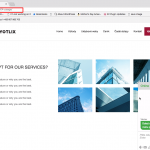This is the technical support forum for WPML - the multilingual WordPress plugin.
Everyone can read, but only WPML clients can post here. WPML team is replying on the forum 6 days per week, 22 hours per day.
| Sun | Mon | Tue | Wed | Thu | Fri | Sat |
|---|---|---|---|---|---|---|
| - | 9:00 – 14:00 | 9:00 – 14:00 | 9:00 – 14:00 | 9:00 – 14:00 | 9:00 – 14:00 | - |
| - | 19:00 – 22:00 | 19:00 – 22:00 | 19:00 – 22:00 | 19:00 – 22:00 | 19:00 – 22:00 | - |
Supporter timezone: Europe/Paris (GMT+02:00)
This topic contains 51 replies, has 3 voices.
Last updated by George Botsev 5 years, 11 months ago.
Assisted by: Yvette.
| Author | Posts |
|---|---|
| July 9, 2018 at 6:55 pm | |
|
Václav |
Hello, After the update, I am unable to translate almost anything. In the log I see bunch of errors. First one was:
Chyba databáze WordPressu: Incorrect integer value: '' for column 'field_finished' at row 1. Konkrétní dotaz: INSERT INTO `mw_536_icl_translate` (`job_id`, `content_id`, `field_type`, `field_format`, `field_translate`, `field_data`, `field_data_translated`, `field_finished`) VALUES ('169', '0', 'media_5852_title', 'base64', '1', 'YWQtbGtwcl9tYXBfY3otMw==', 'YWQtbGtwcl9tYXBfY3otMw==', ''). Příslušná funkce: WPML_Element_Translation_Package::save_package_to_job.
I was able to fix that by editing /wpml-translation-management/classes/translation-jobs/class-wpml-element-translation-package.php rpw 122 to: $job_translate['field_finished'] = $prev_translation[ $field ]->is_finished( $value['data'] ) ? 1 : 0; Well, that fixed one issue. Now I'm getting
WordPress database error Field 'translator_id' doesn't have a default value for query INSERT INTO `mw_536_icl_translation_status` (`status`, `translation_id`) VALUES ('9', '3855') made by WPML_Post_Status::set_status
Which is caused by this: $res = $this->wpdb->insert ( $this->wpdb->prefix . 'icl_translation_status', array( 'status' => $status, 'translation_id' => $translation_id->transid ) ); That obviously cannot work, if the db columns don't have a default value. I guess there must be something wrong with my setup. WPML plugins are up-to-date. Any idea how to solve this? Vaclav |
| July 10, 2018 at 5:41 pm #2483408 | |
|
Yvette Supporter
Languages: English (English ) Spanish (Español ) Timezone: Europe/Paris (GMT+02:00) |
Hello I´m checking with some colleagues on this. Please be patient - I´ll update you once I have some ideas on how to proceed. Thanks |
| July 11, 2018 at 12:51 am #2484810 | |
|
Yvette Supporter
Languages: English (English ) Spanish (Español ) Timezone: Europe/Paris (GMT+02:00) |
While I´m waiting for some feedback from our 2nd tier group, I´d like to prepare for what I imagine they will ask for: a snapshot of your site. Could you please use the Duplicator plugin to take a snapshot of your site that we can debug on our local servers? I am opening the private area for this. Please use a file sharing service and send a link to the platform where you have uploaded the Duplicator package that we can download. Thanks |
| July 11, 2018 at 8:51 am #2485622 | |
|
Václav |
Thanks Yvette, as said, this is a large multisite install with cca 300 of sites, so Duplicator isn't really an option. I can however give you FTP and admin access and php log on the live install, you'd have to be really careful though to not break the sites. |
| July 11, 2018 at 2:35 pm #2487264 | |
|
Yvette Supporter
Languages: English (English ) Spanish (Español ) Timezone: Europe/Paris (GMT+02:00) |
Whoops - I´d forgotten about the multisite aspect. I have a Duplciator Pro license that can handle the multisite and reduce the size but let´s first see if the suggestions from 2nd tier help. Here is the feedback from 2nd tier support: 1. Check the database and make sure that the table of icl_translation_status – is the same as the table in a fresh local setup. (see attached image) 2. Confirm that the setup for the translation manager is complele and that the proper language pairs for this user has been defined to edit required languages. 3. If these steps don´t help, then escalate the case with duplicator, so we can properly debug the problem. |
| July 11, 2018 at 2:46 pm #2487303 | |
|
Václav |
Hello, I think it might be better to send you login to the administration of the site where the problem occurs and access to the php error log, so you can check first if there's some problem with my config. |
| July 11, 2018 at 3:35 pm #2487460 | |
|
Yvette Supporter
Languages: English (English ) Spanish (Español ) Timezone: Europe/Paris (GMT+02:00) |
OK. Let me comminicate this to the 2nd tier team and see if they would accept to just go into your site directly. I agree it woudl be easier at least for the first look. I´m opening the private area for you to communicate the access details. Please don´t forget to include steps to replicate the issue so they can see the error. Be as detailed as possible so they can work quickly. Thanks for your collaboration. |
| July 11, 2018 at 4:03 pm | |
| July 11, 2018 at 5:20 pm #2487736 | |
|
Yvette Supporter
Languages: English (English ) Spanish (Español ) Timezone: Europe/Paris (GMT+02:00) |
Hello Can you please clarify if you have the WPML modules network activated or not? If you have the modules network activated, please change this to be network installed but not activated. Then, activate WPML modules on the site level. Then please try again to save the RU translation and see if the same thing is happening. I am suspecting that perhaps the TM system might not be configured on all of your sites and this may be crossing over to the active site. I´d like to rule this possibility out. Thanks. |
| July 11, 2018 at 5:59 pm #2487822 | |
|
Václav |
Hello, |
| July 11, 2018 at 10:46 pm #2488353 | |
|
Yvette Supporter
Languages: English (English ) Spanish (Español ) Timezone: Europe/Paris (GMT+02:00) |
Ok - thanks for that clarification. I´ll wait to see what 2nd tier says. |
| July 11, 2018 at 11:01 pm #2488361 | |
|
Yvette Supporter
Languages: English (English ) Spanish (Español ) Timezone: Europe/Paris (GMT+02:00) |
I have some other clarification questions. - I tried creating a sampel CZ post and tranlating it to RU. This was ok. Queston: |
| July 19, 2018 at 9:02 am #2534267 | |
|
Václav |
Hello, I debugged a bit more and found out, that the problem with 500 error applies only to older products. When I create a new product, duplicate to Russian, set to translate independently, it saves fine. There are still many db errors in the log though, please see attached screenshot. That means all the new "Translator" functionality won't work. |
| July 19, 2018 at 5:14 pm #2535294 | |
|
Yvette Supporter
Languages: English (English ) Spanish (Español ) Timezone: Europe/Paris (GMT+02:00) |
Hello I am attempting to access the network admin area so I can install Duplicator Pro which will allow me to take a snapshot of just this one site. You wrote previously: "..The admin account I sent you is network superadmin, you can verify, or deactivate / activate WPML on the site..." However, I always receive the following screen when I attempt to access any network admin area (see image) Is there something else I need to do to install Duplicator Pro plugin? |
| July 19, 2018 at 5:17 pm #2535297 | |
|
Václav |
Hello, please login at hidden link Thanks |