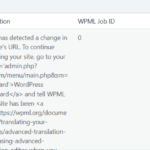This thread is resolved. Here is a description of the problem and solution.
Problem:
The client is experiencing an issue where WPML's Advanced Translation Editor (ATE) has refused the request due to a detected change in the site's URL after cloning the site. The error status shown is 426, indicating that confirmation is needed before syncing translations again.
Solution:
If you're experiencing this issue, we recommend re-registering both your live and staging websites independently. Here are the steps to follow:
1. Visit https://wpml.org/account/sites and remove the website from the list.
2. Add it again and copy the newly generated key.
3. In your website's admin panel, navigate to Plugins > Add New > Commercial Tab and click on "Unregister WPML from this site".
4. Register the website again using the key you copied in step #2.
Perform these steps for both your live and staging websites.
This solution might be irrelevant if it's outdated or not applicable to your case. We highly recommend checking related known issues at https://wpml.org/known-issues/, verifying the version of the permanent fix, and confirming that you have installed the latest versions of themes and plugins. If the issue persists, please open a new support ticket at WPML support forum for further assistance.
This is the technical support forum for WPML - the multilingual WordPress plugin.
Everyone can read, but only WPML clients can post here. WPML team is replying on the forum 6 days per week, 22 hours per day.
This topic is split from https://wpml.org/forums/topic/some-pages-on-the-indonesian-website-are-not-working-properly-earlier-it-was-working/
This topic contains 1 reply, has 0 voices.
Last updated by 1 month, 2 weeks ago.
Assisted by: Lucas Vidal de Andrade.