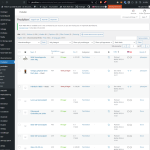This thread is resolved. Here is a description of the problem and solution.
Problem:
The client noticed that their products were suddenly showing as "Waiting for translation" or "Refreshing translation status" despite having used auto-translation with 90,000 credits. They were unsure why the translations were not showing and what happened to the credits.
Solution:
We confirmed that the 90,000 credits had been used to translate products and that the translations should be visible on the frontend, for example, on the product page provided. We advised the client to check the Automatic translation usage reports for details on the used credits and product URLs by navigating to WPML > Translation Management > Tools tab > Automatic translation usage reports > Download the report.
We also mentioned that 90,000 credits might not be sufficient to translate 936 products into two languages and suggested that the client add more prepaid credits or opt for the Pay As You Go subscription to translate additional content. For more information on automatic translation pricing, we provided a documentation link: https://wpml.org/documentation/automatic-translation/automatic-translation-pricing/.
If this solution does not apply to your situation, or if it seems outdated, we recommend opening a new support ticket. We also highly suggest checking related known issues at https://wpml.org/known-issues/, verifying the version of the permanent fix, and confirming that you have installed the latest versions of themes and plugins. If further assistance is needed, please contact us through the WPML support forum: https://wpml.org/forums/forum/english-support/.
This is the technical support forum for WPML - the multilingual WordPress plugin.
Everyone can read, but only WPML clients can post here. WPML team is replying on the forum 6 days per week, 22 hours per day.
This topic contains 2 replies, has 2 voices.
Last updated by 1 year, 9 months ago.
Assisted by: Long Nguyen.