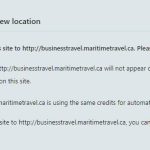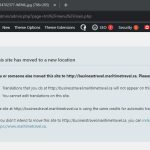This is the technical support forum for WPML - the multilingual WordPress plugin.
Everyone can read, but only WPML clients can post here. WPML team is replying on the forum 6 days per week, 22 hours per day.
This topic contains 9 replies, has 2 voices.
Last updated by Kor 1 year, 10 months ago.
Assisted by: Kor.
| Author | Posts |
|---|---|
| October 31, 2023 at 2:52 pm #14701255 | |
|
Ryan |
Tell us what you are trying to do? We made a new website using a copy of maritimetravel.ca. The new website is businesstravel.maritimetravel.ca. Both website’s use WPML and are two separate websites that are independent from each other. I created a new key for businesstravel.maritimetravel.ca and updated that. So both websites have their own unique key now. On businesstravel.maritimetravel.ca there was a message indicating a new address for the website was detected and that it previously was at maritimetravel.ca and now is at businesstravel.maritimetravel.ca. I spoke with a WPML support rep yesterday (Lauren) and they confirmed it was okay for me to click “No / I changed the address of the site to this new one” and it would not change anything on the original website (maritimetravel.ca). Everything looks good on businesstravel.maritimetravel.ca now. But on maritimetravel.ca I am seeing the message in the screenshot that is provided. Can you confirm what action should be taken? I'm assuming I just need to click "indicate that this site should be at hidden link." but want to confirm before doing that. Is there any documentation that you are following? No. Is there a similar example that we can see? No. What is the link to your site? hidden link (Original Website) hidden link (New Website/Copy of maritimetravel.ca) |
| October 31, 2023 at 3:57 pm #14702047 | |
|
Kor WPML Supporter since 08/2022
Languages: English (English ) Timezone: Asia/Singapore (GMT+08:00) |
Hi there, Thanks for contacting WPML support. It looks like you might have chosen the wrong option when the banner appears. This means you can either use the Translation Management on either of the domains that you've registered WPML. To use the Translation Management on hidden link , you can click "indicate that the site..." link shown in your attached screenshot and vise versa if you wish to use on your hidden link site. |
| October 31, 2023 at 4:31 pm #14702377 | |
|
Ryan |
Thanks for the reply Kor. Just to confirm, I should click the "indicate that this site should be at hidden link." link/option on maritimetravel.ca? We want maritimetravel.ca to continue to function as it did before with WPML/translations and it should be completely independent from the Business Travel website. I'm not seeing any options in hidden link now for WPML other than: WPML plugin cannot connect to wpml.org When I spoke to Lauren here yesterday, I was seeing the attached message on hidden link. Lauren advised me to click: "No / I changed the address of the site to this new one” and it would not change anything on the original website (maritimetravel.ca)." Just like MaritimeTravel.ca, we want the Business Travel website to be completely independent from the other website. |
| October 31, 2023 at 4:45 pm #14702553 | |
|
Kor WPML Supporter since 08/2022
Languages: English (English ) Timezone: Asia/Singapore (GMT+08:00) |
Thank you for getting back to us. Based on the screenshot you provided, selecting "Yes" allows both sites to utilize translation management independently, and your translation credits and memory won't be shared between them. On the other hand, if you choose "No," your translation credits and memory will be shared, but you'll be able to use the translation management on either site, one at a time, rather than independently on both sites. |
| October 31, 2023 at 5:00 pm #14702583 | |
|
Ryan |
Thanks Kor. It sounds like I selected the wrong option on maritimetravel.ca then. Can you advise me what steps I should take on each website to maker sure things are set-up so both websites function with WPML independently? The attached screenshot is what I am seeing when I go to "WPML" in businesstravel.maritimetravel.ca now. |
| October 31, 2023 at 5:06 pm #14702621 | |
|
Kor WPML Supporter since 08/2022
Languages: English (English ) Timezone: Asia/Singapore (GMT+08:00) |
Thanks for your reply. Are you able to open the Translation Management dashboard on both sites? |
| October 31, 2023 at 5:12 pm #14702695 | |
|
Ryan |
Here's what I see when I go there in both websites. |
| October 31, 2023 at 5:20 pm #14702763 | |
|
Kor WPML Supporter since 08/2022
Languages: English (English ) Timezone: Asia/Singapore (GMT+08:00) |
Thanks for your reply. Could you please share access to both Websites? Also, if possible, I would need access to the database for hidden link site. Please backup both Websites. |
| October 31, 2023 at 5:48 pm #14702921 | |
|
Ryan |
Hi Kor, Ryan |
| October 31, 2023 at 5:51 pm #14702929 | |
|
Kor WPML Supporter since 08/2022
Languages: English (English ) Timezone: Asia/Singapore (GMT+08:00) |
Thanks for your reply. Maybe you can try this query on your end. Run this query on the database: select * from wp_options where option_name = 'WPML_SITE_ID:ate' OR option_name = 'WPML_TM_AMS' OR option_name = 'otgs_wpml_tm_ate_cloned_site_lock' replace "wp_" with the correct one. Delete those entries after a db backup (for the wp_options table or at least for those entries) Go to WPML > Settings and select to use the advanced translation editor + save and wait for ATE to get activated. Could you give this a try and see if it works? Also, please backup before you proceed. |
| October 31, 2023 at 6:40 pm #14703293 | |
|
Ryan |
Hi Kor, Ryan |