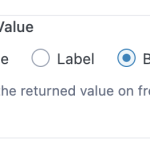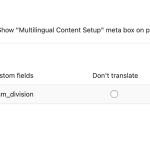This thread is resolved. Here is a description of the problem and solution.
Problem:
Unable to translate acf checkboxes labels.
Solution:
1. Navigate to ACF->Tools and enable the option 'Scan local fields for changes to translation preferences.' and save the changes.
2. Go to WPML->Strings Translations->Auto Register strings for translations and enable the 'Look for strings while pages are rendered' option.
3. Visit the page on the front-end where the string is shown to automatically register strings from that page.
4. Return to WPML->Strings Translations->Auto Register strings for translations and disable the previously enabled options.
5. Search for the strings in WPML->String Translations and translate all instances that appear.
If this solution does not seem relevant to your issue, please open a new support ticket with us.
This is the technical support forum for WPML - the multilingual WordPress plugin.
Everyone can read, but only WPML clients can post here. WPML team is replying on the forum 6 days per week, 22 hours per day.
Tagged: Compatibility
This topic contains 9 replies, has 2 voices.
Last updated by Shekhar Bhandari 1 year, 11 months ago.
Assisted by: Shekhar Bhandari.
| Author | Posts |
|---|---|
| December 7, 2023 at 8:04 pm #15020905 | |
|
johnM-108 |
I've attached an image of screenshots with notes that you can follow along with. Note that this is a multisite environment, but this question only involves the main site of the multisite environment. ================ If you scroll down on this page, you'll encounter a section with a heading of "Divisions". I want this section to show the translated versions of the labels (e.g. Corporate Services). ================ In the second panel of the attached image, you'll see the Advanced Custom Fields (ACF) field group that handles this data (acf-field-group-69). You'll see the "Division" field is a checkbox and the Choices section contains the value:label pairs. ================ In the third panel of the attached image, you'll see the String Translation screen of the WPML admin. I've filtered this to show the ACF field group in question (acf-field-group-69). You will see by the + signs next to these items that I've provided translations for them. I've expanded the "Corporate Services" item to show the provided translation. ================ In the final panel of the attached image, you'll see the translated version of the page. The content above the "Divisions" list has been translated, but the labels for the choices have not been translated. ================ 1. What am I doing wrong? |
| December 11, 2023 at 5:13 am #15032809 | |
|
Shekhar Bhandari WPML Supporter since 03/2015
Languages: English (English ) Timezone: Asia/Kathmandu (GMT+05:45) |
Hello @johnM-108, Thank you for the detailed information. I would like to know two things more so can you please provide feedback on it? 1. What are the Translation preferences set for field Division? Can you set it to copy and see if it helps? 2. How are the checkboxes shown on the front end, are you using PHP code or some plugins? Look forward to your reply. Thanks |
| December 11, 2023 at 2:33 pm #15038539 | |
|
johnM-108 |
Thanks for your response. 1. The field was already set to Copy (see attachment). 2. The front end is being generated by a custom coded theme. The team_division Advanced Custom Field's "Return Value" is set to "Both (Array)" because I'm using both the Value and the Label in the code. Let me know if you want to see the code. I'm simply iterating over the array the ACF field returns. |
| December 11, 2023 at 2:47 pm #15038719 | |
|
Shekhar Bhandari WPML Supporter since 03/2015
Languages: English (English ) Timezone: Asia/Kathmandu (GMT+05:45) |
Hello there, To debug this issue further, I would need to check your site settings once, for this I would need temporary access (wp-admin and ftp) to your site. So could you please provide me with those details, you will find the needed fields for this below the comment area when you log in to leave your next reply. This info is private and available to you and WPML supporters only. Note: Look forward to your reply. Thanks |
| December 12, 2023 at 5:05 am #15041783 | |
|
Shekhar Bhandari WPML Supporter since 03/2015
Languages: English (English ) Timezone: Asia/Kathmandu (GMT+05:45) |
Hello there, It seems like I don't have permissions to view the plugins as well as edit theme files, which is required here to debug the issue further, being so can you upgrade my account to have those privileges and if possible provide ftp details. Look forward to your reply. Thanks |
| December 13, 2023 at 2:29 pm #15056033 | |
|
johnM-108 |
I've updated the information in the private message. |
| December 14, 2023 at 7:57 am #15060895 | |
|
Shekhar Bhandari WPML Supporter since 03/2015
Languages: English (English ) Timezone: Asia/Kathmandu (GMT+05:45) |
Hello there, I deleted the string translations from your site to test the issue further, it resulted in more errors due to the way the theme is set up but I managed to get it back. I then set up a fresh new setup with ACF and tested it there and it worked without any issues. After a lot of debugging, I managed to find out that the issue was due to acf-json being used on the site. So to fix the issue, please follow the below steps: - Go to ACF->Tools and enable " Scan local fields for changes to translation preferences." and save hidden link Let me know if this helps. Thanks |
| December 14, 2023 at 6:14 pm #15067937 | |
|
johnM-108 |
Shekar -- This looks like it's working. It's hard following along what's going on, but at this point I'll just take it working. Questions: Please, don't close this ticket until I can give this a shot on the production environment, which I will need to coordinate with my team. Thank you for the help, this has been a tough one. |
| December 14, 2023 at 6:21 pm #15067965 | |
|
johnM-108 |
Shekar -- I will be performing this on our production environments early on Saturday morning EST time in the USA. If things go well, I'll come here and close the ticket. Thank you. |
| December 15, 2023 at 5:30 am #15069517 | |
|
Shekhar Bhandari WPML Supporter since 03/2015
Languages: English (English ) Timezone: Asia/Kathmandu (GMT+05:45) |
Hello there, Questions: 1) Regarding the "WPML > String Translation > Auto register strings for translation > Look for strings while pages are rendered" setting, am I correct in assuming I should only turn this on briefly to capture these items and then turn it off? 2) Same question with the "ACF > Tools > Scan local fields for changes to translation preferences"? Yes. Sure, the ticket will be opened for a week without any activity. Thanks |
| December 18, 2023 at 2:41 pm #15085239 | |
|
johnM-108 |
Shekhar, This issue is resolved. Your solution worked, but in-case it helps someone else who might find this thread, I came-up with another solution as well. Instead of relying on WPML to handle the translation of the checkbox label in the described fashion, I used the _e( $label, $domain ) function and then added the string translations myself. Regardless, thank you for the help. I'm happy to close this ticket! |