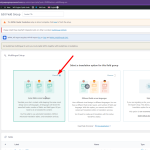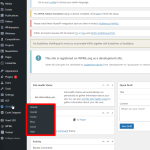This thread is resolved. Here is a description of the problem and solution.
Problem:
The client is losing all formatting and theme structure when translating a page from English to Spanish using WPML on their development site.
Solution:
We recommended that the client ensure all custom fields are properly set for translation. This involves setting the translation options for each field in the Advanced Custom Fields (ACF) settings. The client can access these settings by navigating to the WPML translation management section of their WordPress admin. Here is a step-by-step guide:
1. Perform a full backup of the site.
2. Navigate to the ACF field group settings.
3. Set the translation preference for each field.
4. Resave the page after updating the settings.
5. Translate the page again.
If these steps do not resolve the issue or if the solution seems outdated or irrelevant to your case, we highly recommend checking related known issues at https://wpml.org/known-issues/, verifying the version of the permanent fix, and confirming that you have installed the latest versions of themes and plugins. If the problem persists, please open a new support ticket.
This is the technical support forum for WPML - the multilingual WordPress plugin.
Everyone can read, but only WPML clients can post here. WPML team is replying on the forum 6 days per week, 22 hours per day.
This topic contains 13 replies, has 2 voices.
Last updated by 10 months, 2 weeks ago.
Assisted by: Kor.