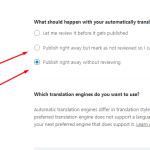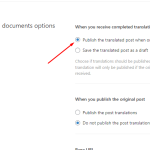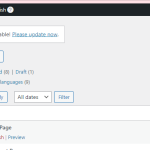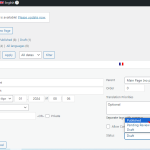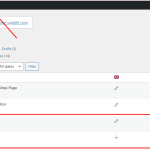This thread is resolved. Here is a description of the problem and solution.
Problem:
The client was experiencing an issue where the translated pages for their team and advisory board were not visible in English and French on their website, despite being translated and published. The pages were only visible in German, and the English page was accessible only when logged in, showing a 404 error when not logged in.
Solution:
We advised the client to check if the translated page status was set to Draft instead of Published. To resolve the issue, we recommended the following steps:
1. Navigate to WPML >> Translations page and review/approve the translation.
2. Change the translated page status to Published.
3. If the client wants to publish the translated pages immediately, they should:
- Go to WPML >> Settings > Automatic Translation section and select either the "Publish right away without reviewing" or "Publish right away but mark as not reviewed so I can take a look later" option.
- Go to WPML >> Settings > Translated documents options section and choose the "Publish the translated post when original is also published (default)" option.
We also provided a link to the documentation for more details: https://wpml.org/documentation/automatic-translation/how-to-review-automatic-translations-on-your-site/
If the solution provided here is not relevant to your case, either because it's outdated or not applicable, we highly recommend checking related known issues at https://wpml.org/known-issues/, verifying the version of the permanent fix, and confirming that you have installed the latest versions of themes and plugins. If the issue persists, please open a new support ticket with us.
This is the technical support forum for WPML - the multilingual WordPress plugin.
Everyone can read, but only WPML clients can post here. WPML team is replying on the forum 6 days per week, 22 hours per day.
This topic contains 3 replies, has 2 voices.
Last updated by 1 year, 3 months ago.
Assisted by: Noman.