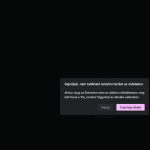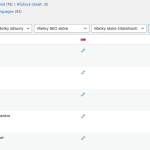This thread is resolved. Here is a description of the problem and solution.
Problem:
You are unable to open a translated page in Elementor after disabling WPML, which was initially done due to issues with language-specific footers displaying incorrectly. Additionally, you encounter 'the_content' errors and issues when Elementor is in Safe mode, only displaying limited content.
Solution:
The primary issue seems to be that the Hungarian language setting is hidden. We recommend enabling the visibility of hidden languages in your WPML settings. You can do this by navigating to the following section in your WordPress admin: https://zentist.abcbrand.sk/wp-admin/profile.php.
If this solution does not resolve your issues or seems outdated, please check for related known issues at https://wpml.org/known-issues/, verify you have the latest versions of themes and plugins, and consider opening a new support ticket for further assistance at WPML support forum.
This is the technical support forum for WPML - the multilingual WordPress plugin.
Everyone can read, but only WPML clients can post here. WPML team is replying on the forum 6 days per week, 22 hours per day.
This topic contains 0 reply, has 0 voices.
Last updated by 2 months, 4 weeks ago.
Assisted by: Lauren.