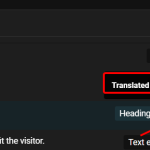This is the technical support forum for WPML - the multilingual WordPress plugin.
Everyone can read, but only WPML clients can post here. WPML team is replying on the forum 6 days per week, 22 hours per day.
| Sun | Mon | Tue | Wed | Thu | Fri | Sat |
|---|---|---|---|---|---|---|
| - | 10:00 – 17:00 | 10:00 – 17:00 | 10:00 – 17:00 | 10:00 – 17:00 | 10:00 – 17:00 | - |
| - | 18:00 – 19:00 | 18:00 – 19:00 | 18:00 – 19:00 | 18:00 – 19:00 | 18:00 – 19:00 | - |
Supporter timezone: Asia/Kathmandu (GMT+05:45)
Tagged: ATE
This topic contains 9 replies, has 2 voices.
Last updated by Shekhar Bhandari 9 months, 3 weeks ago.
Assisted by: Shekhar Bhandari.
| Author | Posts |
|---|---|
| September 15, 2024 at 6:58 pm #16180730 | |
|
dominiqueA |
Background of the issue: Symptoms: Questions: |
| September 16, 2024 at 5:59 am #16181286 | |
|
Shekhar Bhandari WPML Supporter since 03/2015
Languages: English (English ) Timezone: Asia/Kathmandu (GMT+05:45) |
Hi there, Welcome to WPML support! I’d be happy to assist you. Could you please go to **WPML -> Support -> Troubleshooting** for each site and share the automatic translation IDs? Also, please note that once the translation memory is erased, it’s a permanent action and cannot be undone. The credits used in the process will still be consumed. Can you kindly confirm if you’re okay with proceeding? I look forward to your response. Thanks! |
| September 16, 2024 at 7:09 am #16181572 | |
|
dominiqueA |
Hi Shekhar, and thanks for the quick response. Here are the IDs: The 3rd site (old.dominique-ara.com) has apparently no ID, probably because it has only been using the old/classical editor. So please go ahead and delete the memory for those 2 IDs. Also, can you please advise on how to stay away from this translation memory in the future ? I think that even when choosing what to translate, somehow there is a "risk" of filling the memory and I would like to really avoid it. If the memory remembers a translation, is there a way to "tweak" it with a new translation (and get the memory remember the corrected one) or do I have to re-open a ticket and completely clear it again ? I'm sorry for thoses questions but I couldn't find clear documentation and this looks a bit like black magic. Thanks a lot and have a good day, - Dominique - |
| September 16, 2024 at 7:37 am #16181810 | |
|
Shekhar Bhandari WPML Supporter since 03/2015
Languages: English (English ) Timezone: Asia/Kathmandu (GMT+05:45) |
Hello there, I have deleted the translation memory for the mentioned site, it will take few hours for it to process. If the memory remembers a translation, is there a way to "tweak" it with a new translation (and get the memory remember the corrected one) or do I have to re-open a ticket and completely clear it again ? If there is a memory available and if you edit it in the editor, the new text will be saved in memory and previous one will not be used anymore. Let me know if this helps. Thanks |
| September 16, 2024 at 7:49 am #16181879 | |
|
dominiqueA |
Thanks a lot for the quick turnaround. Can I suggest an improvement ? In the Advanced Editor, it would be great to be able to identify segments that have been translated from memory. I think hovering the mouse on the vertical color line gives the information, but this is tedious. I would suggest a different color for instance. Regards, - Dominique - |
| September 16, 2024 at 8:17 am #16182024 | |
|
Shekhar Bhandari WPML Supporter since 03/2015
Languages: English (English ) Timezone: Asia/Kathmandu (GMT+05:45) |
Hello there, Thank you for your feedback. I will pass this info to our superiors. Thanks |
| September 17, 2024 at 6:23 am #16186195 | |
|
dominiqueA |
Hi, Can you please haave a look at the attached image and help me understand why such a string can come from "translation memory" again ? - I am not using any automated translation Still, WPML has some memory and I need to understand why. To be fair, I am really struggling with translated content appearing/disappearing randomly and this has already caused me hours of lost work. On my production site (hidden link) I have reached a point where I had to temporarily disable the translated language and I am saving my translation in Word documents, hoping to have them saved in a safe place. This is really not what I was expecting from WPML in 2024. Thanks for your valuable input and have a good day. - Dominique - |
| September 17, 2024 at 6:42 am #16186253 | |
|
Shekhar Bhandari WPML Supporter since 03/2015
Languages: English (English ) Timezone: Asia/Kathmandu (GMT+05:45) |
Hello there, Any text that's saved previously can be loaded using translation memory, this happens for new translations not for already added translations. And even on new translations when it's loaded you can change it, the changed text will be used to preload the translations on newer pages, this is how translation memory works. Can you explain the issue in-depth so I can clearly understand what's not working expected? I am really struggling with translated content appearing/disappearing randomly and this has already caused me hours of lost work. Can you provide me page urls with contents that has disappeared so I can check what went wrong there? Look forward to your reply. Thanks |
| September 18, 2024 at 9:49 am #16191998 | |
|
dominiqueA |
Hi, Thanks for suggesting this check. This happened on another "live" web site (hidden link), where this ticket is linked to a sandbox website where I am trying to replicate/understand/fix all the issues that I experienced on the "real" web site. At some point, maybe I need a training more than tickets, who knows... I think there is a mix of many different issues: 1) I am pretty sure that at some point editing was done on the Elementor frontend for translated content, which a direct path to loosing content from what I understand. This discussion on the subject is interresting: https://wpml.org/forums/topic/restrict-editor-access-elementor-block-editor-for-translated-content/ I need to validate if launching Elementor on a translation *really* warns the user. I have some doubts and the feeling that some paths are unsafe. 2) Another problem was the "resurfacing" of previously changed translations. I am certain that on some occasions, changing a single segment and saving would actually overwrite other segments with older content. That might be a "translation memory" issue, or maybe a cache issue, I don't know. 3) Finally, I have seen fully translated pages that suddenly end up only partially translated, with 80-70% of the segments switchiing to "draft" in the new Editor. In such a case, I don't know what is actually visible on the frontend and what is the best way to solve the problem. I have managed to replicate the problem once on this sandbox, by adding/removing non text content in the original (English) page. For instance, adding and removing some icons widgets before/after some text seems to put WPML in a weird state, where it thinks that all the content after this change is now draft. This will probably deserve another ticket once everyhing else is solved and I can reiiably reproduce it. As always, thanks for your precious help and have a good day. - Dominique - |
| September 18, 2024 at 10:18 am #16192287 | |
|
Shekhar Bhandari WPML Supporter since 03/2015
Languages: English (English ) Timezone: Asia/Kathmandu (GMT+05:45) |
Hello there, Can you open new tickets/chat for this new issues as it's easier to help efficiently. Regarding the translation memory issue, I would need Can you provide me page urls with contents that has disappeared so I can check what went wrong there? Look forward to your reply. Thanks |
The topic ‘[Closed] Please delete my entire translation memory’ is closed to new replies.