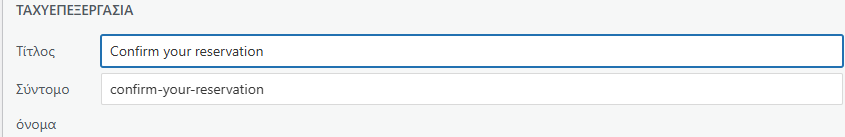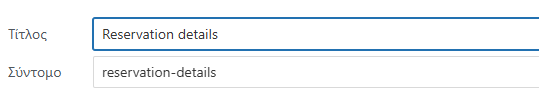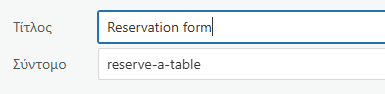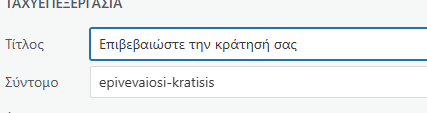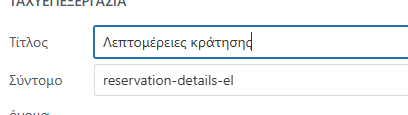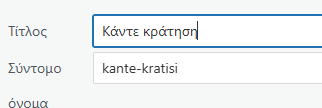This is the technical support forum for WPML - the multilingual WordPress plugin.
Everyone can read, but only WPML clients can post here. WPML team is replying on the forum 6 days per week, 22 hours per day.
| Sun | Mon | Tue | Wed | Thu | Fri | Sat |
|---|---|---|---|---|---|---|
| - | 9:00 – 13:00 | 5:00 – 13:00 | 5:00 – 13:00 | 5:00 – 13:00 | 5:00 – 13:00 | - |
| - | 14:00 – 18:00 | 14:00 – 18:00 | 14:00 – 18:00 | 14:00 – 18:00 | 14:00 – 18:00 | - |
Supporter timezone: America/Argentina/Buenos_Aires (GMT-03:00)
Tagged: Compatibility
| Author | Posts |
|---|---|
| April 23, 2025 at 1:39 pm #16960045 | |
|
vasilikiK-2 |
Background of the issue: Symptoms: Questions: |
| April 23, 2025 at 3:45 pm #16961214 | |
|
Otto WPML Supporter since 09/2015
Languages: English (English ) Spanish (Español ) Timezone: America/Argentina/Buenos_Aires (GMT-03:00) |
Hello, This plugin is not in our compatibility list, however, it doesn't necessarily imply that it is not compatible, just that our team has not tested it yet. Can you please share with me the shortcodes that you are inserting in the pages? Where are the pages for the reservation flow set? I think that we may need to "translate" those: Best Regards, |
| April 24, 2025 at 6:06 pm #16965805 | |
|
vasilikiK-2 |
Booking form Greek [vikrestaurants view="restaurants" lang="el"] Reservation confirmation Greek [vikrestaurants view="confirmres" lang="el"] Booking details Greek [vikrestaurants view="reservation" lang="el"] I copy the last message I got from the plugin support. Issue #1 Issue #2 |
| April 24, 2025 at 7:12 pm #16965960 | |
|
Otto WPML Supporter since 09/2015
Languages: English (English ) Spanish (Español ) Timezone: America/Argentina/Buenos_Aires (GMT-03:00) |
Hello, Thanks. To be able to investigate the problem we need to replicate the issue on a clean installation. Kindly follow the steps below: - Don't restore your site there. Best Regards, |
| April 25, 2025 at 3:53 pm #16969381 | |
|
vasilikiK-2 |
So I set up the plugin and shortcodes and it works there (although in Vikrestaurant>dashboard>shortcodes it shows 2 shortcodes (el) not set up or not set up correctly) |
| April 25, 2025 at 6:46 pm #16969765 | |
|
Otto WPML Supporter since 09/2015
Languages: English (English ) Spanish (Español ) Timezone: America/Argentina/Buenos_Aires (GMT-03:00) |
Hello, Thanks. Sure, I can take a look. I would like to request temporary access (wp-admin and FTP) to your site to take a better look at the issue. The information you will enter is private which means only you and I can see and have access to it. **IMPORTANT** Best Regards, |
| April 28, 2025 at 1:40 pm #16975198 | |
|
Otto WPML Supporter since 09/2015
Languages: English (English ) Spanish (Español ) Timezone: America/Argentina/Buenos_Aires (GMT-03:00) |
Hello, Thanks. In the sandbox site, the reservation flow pages are translated. I mean, the Greek pages are connected with the English translations. On your site, there are Greek pages for the flow and English pages for the flow. But they are not translations of each other. Can you please try to link them following this documentation: Best Regards, |
| April 28, 2025 at 2:05 pm #16975303 | |
|
vasilikiK-2 |
Ok, I did. |
| April 28, 2025 at 5:17 pm #16976132 | |
|
Otto WPML Supporter since 09/2015
Languages: English (English ) Spanish (Español ) Timezone: America/Argentina/Buenos_Aires (GMT-03:00) |
Hello, Thanks. On my local copy of your site, I edited all the reservation flow pages in English. I changed the shortcodes language from "en-GB" to "en" in the three pages, and after that, the flow worked. Can you please try it on your end? Best Regards, |
| April 28, 2025 at 7:37 pm #16976632 | |
|
vasilikiK-2 |
No, Otto, for a mysterious reason, it cannot find 'confirm-your-reservation' (step3) in english. I tend to believe now that maybe seedprod builder makes the mess, cause even if the slugs are correct inside - I see same slugs at the landing pages list (seedprod) for english and greek. :/ |
| April 28, 2025 at 9:04 pm #16976727 | |
|
Otto WPML Supporter since 09/2015
Languages: English (English ) Spanish (Español ) Timezone: America/Argentina/Buenos_Aires (GMT-03:00) |
Hi, It's weird because it worked for me locally, even with SeedPro active. Can you please elaborate a bit on what this landing page feature is? Best regards, |
| April 29, 2025 at 9:52 am #16978171 | |
|
vasilikiK-2 |
All 3 pages were built with Seedrop. Reservation form (EN) hidden link Reservation details (EN) hidden link 1) If I click to view hidden link from the pages list it redirects me to hidden link If I click to view the same page from Seedprod list of landing pages it redirects me to hidden link 2) If I open the reservation form in English, 1st step is ok, 2nd step is ok, 3rd step takes me to hidden link (404 page not found) instead of hidden link (*missing the /en/) 3) The Greek pages and steps are working fine - all with the correct URLs, |
| April 29, 2025 at 1:24 pm #16979486 | |
|
Otto WPML Supporter since 09/2015
Languages: English (English ) Spanish (Español ) Timezone: America/Argentina/Buenos_Aires (GMT-03:00) |
Hello, In my local copy of your site, it works as expected. With the same plugins and theme, I didn't change anything but the shortcodes that had the wrong language. And the third step takes me to:
I suggest you re-save the permalinks, clean the cache (server-side and plugins, if any), and try again. Also, make sure that the translations are linked to the original content. Best Regards, |