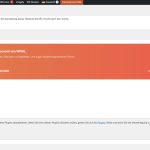This thread is resolved. Here is a description of the problem and solution.
Problem:
The client was unable to change their site from development to production due to a persistent message and was unable to refresh or remove the 'development site' notice.
Solution:
We recommended the client to:
1. Ensure a full backup of the site.
2. Add the following code snippet to the theme's
functions.php
file:
add_action('init', function(){<br /> if (isset($_GET['remove_wpml_key'])) {<br /> $installer = WP_Installer::instance();<br /> $installer->remove_site_key('wpml', true);<br /> echo "Done. Remove the code from " .__FILE__;<br /> exit;<br /> }<br />}, 999);3. Visit the site's URL with the query parameter
?remove_wpml_key
to trigger the code and remove the WPML site key.
4. After confirming the key has been removed, delete the code snippet from the
functions.php
file.
5. Attempt to register WPML again with a new key.
In a separate attempt, we also suggested:
1. Deactivate the WPML plugin from the individual site within the network.
2. Activate the WPML plugin network-wide through the WordPress network admin dashboard.
3. After activating WPML network-wide, unregister the site using the network URL provided.
If these solutions do not apply or are outdated, or if you're still experiencing issues, we highly recommend checking related known issues, verifying the version of the permanent fix, and confirming that you have installed the latest versions of themes and plugins. Should the problem persist, please open a new support ticket with us.
This is the technical support forum for WPML - the multilingual WordPress plugin.
Everyone can read, but only WPML clients can post here. WPML team is replying on the forum 6 days per week, 22 hours per day.
This topic contains 4 replies, has 2 voices.
Last updated by 1 year, 4 months ago.
Assisted by: Bruno Kos.