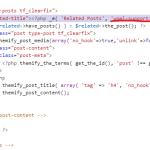This thread is resolved. Here is a description of the problem and solution.
Problem:
The client was facing two issues on their website. First, the string 'Related post' was translated into Danish and Spanish but stopped working on the Spanish version. Second, a layout part translated into English was not visible when translated into Spanish, despite following the provided instructions.
Solution:
1. We requested a copy of the client's website using the Duplicator plugin (https://wordpress.org/plugins/duplicator/) to troubleshoot the issues locally.
2. Upon reviewing the website copy, it was discovered that the theme was not registering the 'Related Posts' string correctly. We edited the file 'wp-content\themes\themify-ultra\includes\related-posts.php' by changing the text-domain from 'themify' to 'wpml-support-themify'. After rescanning the theme for strings, the issue was resolved, and the string displayed correctly.
If this solution does not resolve your issue, or if it seems outdated, we highly recommend checking related known issues at https://wpml.org/known-issues/, verifying the version of the permanent fix, and confirming that you have installed the latest versions of themes and plugins. If the problem persists, please open a new support ticket.
This is the technical support forum for WPML - the multilingual WordPress plugin.
Everyone can read, but only WPML clients can post here. WPML team is replying on the forum 6 days per week, 22 hours per day.
This topic contains 4 replies, has 2 voices.
Last updated by 1 year, 6 months ago.
Assisted by: Marsel Nikolli.