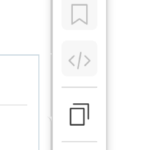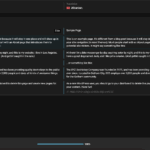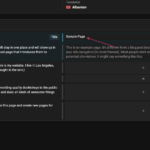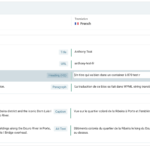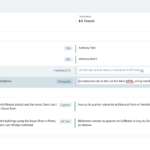This thread is resolved. Here is a description of the problem and solution.
Problem:
The client is concerned about the missing backup disk for translation parts in the interface after updating to WPML version 4.8.1.
Solution:
If you're experiencing the disappearance of the backup disk for translation parts after updating to version 4.8.1, this is expected behavior. We have designed a new auto-save feature that allows you to translate more efficiently by moving directly to the next segment without needing a backup disk.
Please note that this solution might be irrelevant if it's outdated or not applicable to your case. We highly recommend checking related known issues at https://wpml.org/known-issues/, verifying the version of the permanent fix, and confirming that you have installed the latest versions of themes and plugins. If the issue persists, please open a new support ticket at WPML support forum for further assistance.
This is the technical support forum for WPML - the multilingual WordPress plugin.
Everyone can read, but only WPML clients can post here. WPML team is replying on the forum 6 days per week, 22 hours per day.
This topic contains 7 replies, has 1 voice.
Last updated by 2 weeks, 5 days ago.
Assisted by: Marcel.