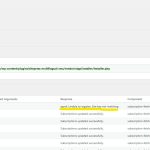This is the technical support forum for WPML - the multilingual WordPress plugin.
Everyone can read, but only WPML clients can post here. WPML team is replying on the forum 6 days per week, 22 hours per day.
This topic contains 7 replies, has 0 voices.
Last updated by Mandy 3 weeks, 3 days ago.
Assisted by: Andreas W..
| Author | Posts |
|---|---|
| May 23, 2025 at 10:08 pm #17067973 | |
|
Mandy |
<b>Background of the issue: </b> <b>Symptoms: </b> <b>Questions: </b> Update: I just remembered that we had the same issue on the same site about 2 years ago. See https://wpml.org/forums/topic/changes-in-main-language-de-en-translation-gets-replaced-with-de-text/ -- but this fix doesn't work anymore. |
| May 24, 2025 at 5:57 pm #17068987 | |
|
Andreas W. WPML Supporter since 12/2018 Languages: English (English ) Spanish (Español ) German (Deutsch ) Timezone: America/Lima (GMT-05:00) |
Hello, Did you make sure to translate the Header, Content, and Footer Templates for Divi at WPML > Translation Management > Dashboard? If not, create one job for each template and translate them. You can assign the jobs to yourself, access them at WPML > Translation, and translate the templates with the WPML Translation Editor or you could use the automatic translation. If this will not clarify the issue, please also try to clear the site's cache. Best regards |
| May 25, 2025 at 8:38 am #17069568 | |
|
Mandy |
Hi Andreas, |
| May 25, 2025 at 2:39 pm #17070069 | |
|
Mandy |
In the debug log I found this error. "WordPress database error Table 'XXXXXX.wp_icl_translations' doesn't exist for query |
| May 26, 2025 at 8:33 am #17071610 | |
|
Mandy |
Hi, I could fix the issue with the wrong HTML lang attribute on DE / EN pages. (other ticket I just closed). But the problem persists - as soon as I edit already translated content in German, the translation in English gets replaced by the new German content. And this only happens in blog posts, edited in Gutenberg. |
| May 27, 2025 at 9:26 am #17076770 | |
|
Andreas W. WPML Supporter since 12/2018 Languages: English (English ) Spanish (Español ) German (Deutsch ) Timezone: America/Lima (GMT-05:00) |
Hello, I would like to request temporary access (wp-admin and FTP) to the website to investigate the issue further. You can find the required fields below the comments section when you log in to leave the next reply. The information you provide is private, meaning only you and I can see and access it. IMPORTANT I may need to install a plugin called "All In One WP Migration" to create a copy of the website so I can investigate the issue further. However, I would also be very grateful if you could provide a staging site or a copy of the website from your server for this purpose. If you have any questions about creating such a staging site, you can consult your hosting provider. Please note that WPML must also be registered on this staging site at https://wpml.org/account/websites/. If you are unable to provide such a copy of the website for testing, please let me know on this ticket. The private reply form looks like this: Click "I still need assistance" the next time you reply. Video: Please note that we are required to request this information individually on each ticket. We are not permitted to access any credentials that were not specifically submitted on this ticket using the private response form. Best regards |
| May 28, 2025 at 12:57 am #17080888 | |
|
Andreas W. WPML Supporter since 12/2018 Languages: English (English ) Spanish (Español ) German (Deutsch ) Timezone: America/Lima (GMT-05:00) |
Hello, About the post: This post is supposed to be translated by the Advanced Translation Editor. Did you maybe try to adjust the translation directly on the WordPress Editor? --- The table ..._icl_translations exists in your database. Did maybe the prefix change lately? It might be that you had an old job, that was creating on the site before migrating it to a new server. --- An issue I can see is that WPML seems not to be registered. WPML must be re-registered after every website migration or after changing the domain or domain provider. 1) Go to https://wpml.org/account/websites/ 2) If the site URL is already registered, delete it from the list. 3) Re-enter the site URL. This will create a new site key. 4) Click "Show key" and copy it. 5) Enter the key under Plugins > Install > Commercial (tab) to re-register WPML. If WPML is still registered there, deregister it first. If the problem persists, please let me know. Best regards, |
| May 28, 2025 at 6:56 am #17081393 | |
|
Mandy |
Hi Andreas, "This post is supposed to be translated by the Advanced Translation Editor. Did you maybe try to adjust the translation directly on the WordPress Editor?" We temporarly activated the ATE a few weeks ago, but switched back to CTE. The problem now also happens here: hidden link If I open the CTE, all content is 100% translated. But on the page I see german text. I tried did this: About database table _icl_translations: this site was a copy of hidden link where WPML was already in use. So yes, maybe there are old entries somehow... but how can we remove them? Any way to "reset" WPML without losging the existing translations? Thanks! |
| May 28, 2025 at 10:32 am #17082915 | |
|
Mandy |
We just decided to deactivate WPML for now so we can launch the website. We might check back later this year to try to resolve this issue. Thanks sor far for your help! |