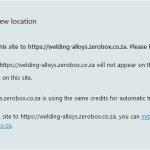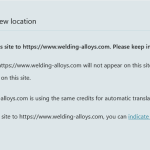This is the technical support forum for WPML - the multilingual WordPress plugin.
Everyone can read, but only WPML clients can post here. WPML team is replying on the forum 6 days per week, 22 hours per day.
Tagged: Exception
This topic contains 5 replies, has 2 voices.
Last updated by rustumT 1 year, 12 months ago.
Assisted by: Mihai Apetrei.
| Author | Posts |
|---|---|
| July 7, 2023 at 2:00 pm #13968465 | |
|
rustumT |
Hi We want to copy our live site (not move) to our development environment. From hidden link to hidden link We have done a cPanel copy from one server to another and have updated the siteurl & home inside of wp_options from hidden link to hidden link When we login into WordPress we see a message - See attached image We have tried to change the key of the site inside of Commercial tab under Add New Plugin, and the issue remained the same We just need this setup as a development site. When we *indicate* that this site should be hidden link from the WP Dashboard, it the same message then comes up on the live site (hidden link) Is there any documentation that you are following? No Is there a similar example that we can see? Yes we can provide access What is the link to your site? hidden link |
| July 9, 2023 at 6:12 pm #13973383 | |
|
Mihai Apetrei WPML Supporter since 03/2018
Languages: English (English ) Timezone: Europe/Bucharest (GMT+03:00) |
Hi there. Before this ticket gets assigned to my colleague, I will try to help. There might be many more other records that contain the old URL. Our recommendation for a migration or site duplication is to use the following plugin: Documentation can be found here: Here is a small tutorial on how to use Duplicator: This should perfectly migrate/duplicate your website maintaining the exact same setup and also taking care of the search and replace process so that the old links will be overwritten with the new URLs of the new domain you are migrating to. I hope that you will find this helpful 🙂 I use only Duplicator each time I want to migrate WP websites. They also have a premium version but if you don't have a huge website with a huge database, the free version should work fine. Please let us know how things go. Good luck and have an amazing rest of the day! Kind regards, |
| July 10, 2023 at 10:12 am #13976587 | |
|
rustumT |
Hi Mihai We have used the duplicator plugin and the issue remains the same. See image attached. This issue only started after the WPML plugin was upgraded. We never had this issue before even with a cPanel copy. Please advise further Thank you |
| July 10, 2023 at 3:31 pm #14007991 | |
|
Mihai Apetrei WPML Supporter since 03/2018
Languages: English (English ) Timezone: Europe/Bucharest (GMT+03:00) |
Hi there. Thank you for the update. I ran some tests and I think I know what happened here. As you clicked on the MOVE option before, it set the website as a deleted website and that is why you can not access it anymore. If you want to have a staging website, you need to click the COPY option. For now the only way to get around this is for you to downgrade WPML to version 6.4.3 and this time select the COPY option: https://wpml.org/download/wpml-multilingual-cms/?section=changelog After that, you can upgrade again to 4.6.4. Let me know how things go. Thanks. |
| July 10, 2023 at 4:55 pm #14008697 | |
|
rustumT |
Hi Mihai, the version 6.4.3 works as expected. There is a bug on 6.4.4 then. Thank you |