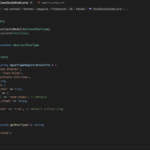This thread is resolved. Here is a description of the problem and solution.
Problem:
The client is attempting to translate the post-type slug for their multi-language site. Despite following the necessary steps, including enabling Slug Translations and setting the Swedish slug to 'kundcase', the URL still displays the English slug 'case-studies' for Swedish pages.
Solution:
1. Navigate to WPML → Settings → Slug Translations.
2. Ensure that Translate base slugs of custom post types and taxonomies is enabled.
3. In the Post Types Translation section, set 'kundcase' as the Swedish slug and configure other languages as needed.
4. Go to Settings → Permalinks and click Save Changes to flush rewrite rules.
5. Clear all caches including plugin, server, CDN, and browser caches.
6. If the issue persists, deactivate all caching plugins or server caches temporarily and check again.
If these steps do not resolve the issue, it may require further investigation by a WPML support specialist. We recommend checking related known issues at https://wpml.org/known-issues/, verifying the version of the permanent fix, and confirming that you have installed the latest versions of themes and plugins. If the problem continues, please open a new support ticket at WPML support forum.
This is the technical support forum for WPML - the multilingual WordPress plugin.
Everyone can read, but only WPML clients can post here. WPML team is replying on the forum 6 days per week, 22 hours per day.
This topic contains 5 replies, has 0 voices.
Last updated by 1 month, 3 weeks ago.
Assisted by: Carlos Rojas.