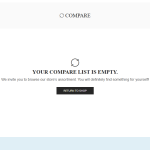This thread is resolved. Here is a description of the problem and solution.
Problem:
You are using the Xstore theme and WPML for translations on your site and have noticed that some theme text fonts differ from the original language on translated pages. The issue appears to be that the font is not found for the translations and defaults to a different font.
Solution:
First, verify if the font issue is related to the specific characters of the language by deactivating WPML and viewing the page in another language using a primary domain. This can help determine if the problem persists without WPML. If the issue remains, it suggests that the problem might be with the FUTURA font itself, rather than WPML. Consider checking the font settings in your theme or consulting with the theme provider for more specific guidance on font management.
If this solution does not resolve your issue or seems irrelevant due to updates or differences in your case, we recommend opening a new support ticket. Additionally, we highly recommend checking related known issues at https://wpml.org/known-issues/, verifying the version of the permanent fix, and confirming that you have installed the latest versions of themes and plugins. For further assistance, please contact us through our support forum at WPML support forum.
This is the technical support forum for WPML - the multilingual WordPress plugin.
Everyone can read, but only WPML clients can post here. WPML team is replying on the forum 6 days per week, 22 hours per day.