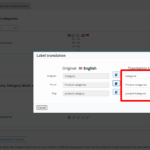This thread is resolved. Here is a description of the problem and solution.
Problem:
If you're experiencing a 404 error when clicking on translated categories in WooCommerce, except for the English ones, indicating that these categories appear non-existent.
Solution:
We recommend visiting this documentation which describes a similar issue. To resolve this, go to WPML > Taxonomy Translation, select Product Categories from the list, and ensure that all fields under the Label section are filled out — including Singular, Plural, and the Slug (even if you're just copying the original values) for all languages. After completing these steps, clear your cache and resave your permalinks.
If this solution does not apply to your case, or if it seems outdated, we highly recommend checking related known issues at https://wpml.org/known-issues/, verifying the version of the permanent fix, and confirming that you have installed the latest versions of themes and plugins. If issues persist, please open a new support ticket.
This is the technical support forum for WPML - the multilingual WordPress plugin.
Everyone can read, but only WPML clients can post here. WPML team is replying on the forum 6 days per week, 22 hours per day.
This topic contains 3 replies, has 1 voice.
Last updated by 5 months, 4 weeks ago.
Assisted by: Bruno Kos.