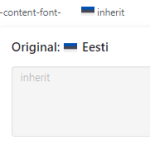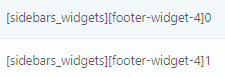This is the technical support forum for WPML - the multilingual WordPress plugin.
Everyone can read, but only WPML clients can post here. WPML team is replying on the forum 6 days per week, 22 hours per day.
Tagged: Exception
This topic contains 8 replies, has 2 voices.
Last updated by Prosenjit Barman 1 year, 9 months ago.
Assisted by: Prosenjit Barman.
| Author | Posts |
|---|---|
| September 19, 2023 at 10:49 am #14418811 | |
|
rometE |
Tell us what you are trying to do? after adding it to translation it does not appear there Is there a similar example that we can see? What is the link to your site? |
| September 19, 2023 at 12:53 pm #14419703 | |
|
rometE |
hellooooo |
| September 20, 2023 at 5:10 am #14426123 | |
|
rometE |
What happened to the live chat support system? |
| September 20, 2023 at 7:35 am #14427099 | |
|
Prosenjit Barman WPML Supporter since 03/2023
Languages: English (English ) Timezone: Asia/Dhaka (GMT+06:00) |
Hello There, I understand the issue you're having and will try my best to assist you in this matter. I have checked your site and found that the Footer is created using Astra's Footer builder. Could you please check the documentation below and make sure that the Footer is translated accordingly? - hidden link After adding the translation accordingly, please make sure to clear caches from the site and browser as well. Please let me know if that helps or if you need further assistance. I will be happy to help. Best Regards, |
| September 20, 2023 at 8:19 am #14427435 | |
|
rometE |
None of the options display the text I have in the footer |
| September 20, 2023 at 11:42 am #14429767 | |
|
rometE |
Looks like these are the strings I need to translate but when I add a translation to them, then on the English page the translation just disappears. |
| September 20, 2023 at 11:48 am #14429847 | |
|
rometE |
Alongside with the original text |
| September 20, 2023 at 11:49 am #14429851 | |
|
rometE |
So there is just empty space |
| September 21, 2023 at 4:04 am #14434303 | |
|
Prosenjit Barman WPML Supporter since 03/2023
Languages: English (English ) Timezone: Asia/Dhaka (GMT+06:00) |
Hello There, Would you please try again after scanning the Astra theme for the strings? Here are the steps to follow- - Please go to "WPML > Theme and Plugin Localization" Please let me know if that helps or if you need further assistance in this matter. I will be happy to help. Best Regards, |