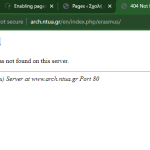This is the technical support forum for WPML - the multilingual WordPress plugin.
Everyone can read, but only WPML clients can post here. WPML team is replying on the forum 6 days per week, 22 hours per day.
This topic contains 5 replies, has 3 voices.
Last updated by Osama Mersal 1 year, 11 months ago.
Assisted by: Osama Mersal.
| Author | Posts |
|---|---|
| August 28, 2023 at 11:28 am #14300169 | |
|
christosG-8 |
Tell us what you are trying to do? After installing WPML, I would like to translate my main page using elementor, but I do not have this option... Is it not enabled? Is there any documentation that you are following? Is there a similar example that we can see? What is the link to your site? |
| August 28, 2023 at 11:32 am #14300193 | |
|
Dražen Supporter
Languages: English (English ) Timezone: Europe/Zagreb (GMT+02:00) |
Hello, thanks for contacting us. As I understand you would like to add translation via Elementor, via manual method. Please check and follow the next method: Let me know how it goes and if any other questions. Regards, |
| August 28, 2023 at 12:09 pm #14300561 | |
|
christosG-8 |
Update: Thanks in advance, |
| August 28, 2023 at 12:59 pm #14301059 | |
|
christosG-8 |
Hello Drazen, Let me explain: Please help. |
| August 29, 2023 at 6:19 am #14304017 | |
|
Osama Mersal WPML Supporter since 02/2020
Languages: English (English ) Arabic (العربية ) Timezone: Africa/Cairo (GMT+03:00) |
Hi, I'm Osama from WPML forums support. I'll be glad to help you today. I would need to look closely at your site, so I would need to request temporary access (WP-Admin and FTP) Your next answer will be private, which means only you and I can access it. ❌ Please backup your database and website ❌ ✙ I would need your permission to de-activate and re-activate the Plugins and the Theme and change configurations on the site. This is also a reason the backup is critical. ✙ I also need your permission to take a local copy of your site to debug the issue without affecting your live site. Best regards, |
| August 29, 2023 at 10:17 am #14305967 | |
|
Osama Mersal WPML Supporter since 02/2020
Languages: English (English ) Arabic (العربية ) Timezone: Africa/Cairo (GMT+03:00) |
Hi Dimitris, Thanks for the access details. I changed the language URL format to check if the page will open correctly. When using language as a parameter, the translated pages open correctly. (Kindly check this hidden link) This means that the issue happens because of the directory URL format, so please check if the issue persists in a minimal environment by following these steps. 1- Deactivate all the plugins except WPML CMS, String Translation, Elementor, and Elementor Pro. If the issue is gone, activate them one by one to see which one is causing an interaction issue. ❌ Please backup your database before performing the above test ❌ Best regards, |
| August 29, 2023 at 10:34 pm #14309417 | |
|
christosG-8 |
Thanks for the help, I decided to change to the 3rd option of the way the paramater is passed to the web server, so everything works (till now 😉 ). Thanks again, |