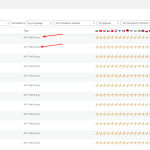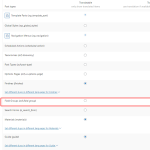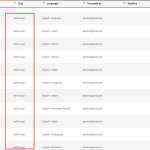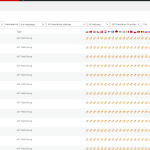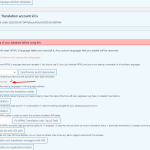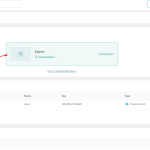This is the technical support forum for WPML - the multilingual WordPress plugin.
Everyone can read, but only WPML clients can post here. WPML team is replying on the forum 6 days per week, 22 hours per day.
Tagged: Documentation request
This topic contains 6 replies, has 2 voices.
Last updated by Osama Mersal 1 year, 11 months ago.
Assisted by: Osama Mersal.
| Author | Posts |
|---|---|
| October 20, 2023 at 4:04 pm #14625885 | |
|
evgenyM |
I'm currently facing an issue with WPML's Translation Management on my website. I've noticed that "Field Groups", likely associated with the Advanced Custom Fields plugin, are appearing in the Translation Management dashboard even though they have been set as "Not translatable" in the WPML settings. For your reference, I've attached two screenshots: One shows the "Field Groups" in the Translation Management dashboard. I'd appreciate any guidance or recommendations you could provide to ensure the smooth functioning of translations on my site. |
| October 23, 2023 at 9:36 am #14635253 | |
|
Osama Mersal WPML Supporter since 02/2020
Languages: English (English ) Arabic (العربية ) Timezone: Africa/Cairo (GMT+03:00) |
Hi, Thanks for contacting WPML forums support. I'll be glad to help you today. First of all, sorry for the late reply due to a higher workload. Please go to ACF-> Field Groups and check if you can see WPML translation options. If not, it could be cached data. Kindly clear your site and server cache. After that, please go to WPML-> Translation Management and check if you can see the field groups. Best regards, |
| October 23, 2023 at 10:41 am #14636897 | |
|
evgenyM |
1. I only see these settings in ACF->Field Groups (screenshot) |
| October 23, 2023 at 10:49 am #14637087 | |
|
Osama Mersal WPML Supporter since 02/2020
Languages: English (English ) Arabic (العربية ) Timezone: Africa/Cairo (GMT+03:00) |
Hi, I would need to look closely at your site, so I would need to request temporary access (WP-Admin and FTP) Your next answer will be private, which means only you and I can access it. ❌ Please backup your database and website ❌ ✙ I would need your permission to de-activate and re-activate the Plugins and the Theme and change configurations on the site. This is also a reason the backup is critical. ✙ I also need your permission to take a local copy of your site to debug the issue without affecting your live site. Best regards, |
| October 24, 2023 at 11:15 am #14646807 | |
|
Osama Mersal WPML Supporter since 02/2020
Languages: English (English ) Arabic (العربية ) Timezone: Africa/Cairo (GMT+03:00) |
Hi, Thanks for the access details. These are the labels of the fields in the field group, not the field group itself. (Kindly check the attached screenshot) Please let me know if the fields' translation works as expected when translating a page. Best regards, |
| October 24, 2023 at 3:43 pm #14649463 | |
|
evgenyM |
yes, but we don’t want to translate them, is it possible to somehow remove them? |
| October 24, 2023 at 4:38 pm #14649877 | |
|
Osama Mersal WPML Supporter since 02/2020
Languages: English (English ) Arabic (العربية ) Timezone: Africa/Cairo (GMT+03:00) |
Hi, I'm afraid it's not removable, but you can ignore the labels and don't translate them if you don't need to. Best regards, |