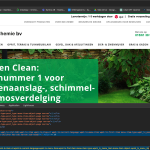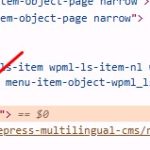This thread is resolved. Here is a description of the problem and solution.
Problem:
The client is unable to see the language switcher in the top navigation menu on their website. It appears that the language switcher is present as a list-item in the HTML but is not visible on the desktop version, although it is visible on mobile.
Solution:
If you're experiencing this issue, we recommend checking the following:
1. The visibility issue might be due to the 'desktop-link-hide' class that is applied to the language switcher. This class is not added by WPML but might be coming from the Porto theme. You should check your theme's header settings where the language switcher was added to see if there's an option controlling its visibility on desktop.
2. If you cannot find such a setting, consider adding the following CSS to your theme's custom CSS section to override the visibility settings:
.menu-item.wpml-ls-item a.desktop-link-hide {<br /> display: block !important;<br />}This CSS will make the language switcher visible on desktop by overriding any theme-specific settings that might be hiding it.
If the solution provided here becomes irrelevant due to updates or does not apply to your case, we highly recommend checking related known issues at https://wpml.org/known-issues/, verifying the version of the permanent fix, and confirming that you have installed the latest versions of themes and plugins. If issues persist, please open a new support ticket.
This is the technical support forum for WPML - the multilingual WordPress plugin.
Everyone can read, but only WPML clients can post here. WPML team is replying on the forum 6 days per week, 22 hours per day.