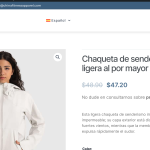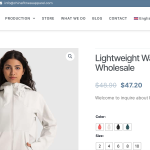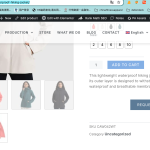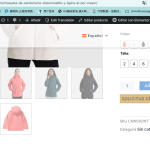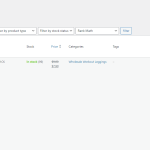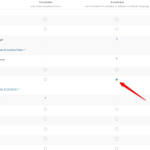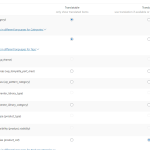This thread is resolved. Here is a description of the problem and solution.
Problem:
If you're noticing that some translated pages are appearing on Google even though they haven't been published, and these pages display incorrect logos and theme colors, this might be due to a settings conflict or a compatibility issue. For instance, if your site's translated product page shows a different logo or theme colors compared to the original English page.
Solution:
First, ensure that you have not inadvertently published the product translations. Check your Translation Preference settings for the Product Post Type and Product Categories Taxonomy. You should have the 'Translatable - use translation if available or fallback to default language' option selected. This setting allows the default language products to be listed in the secondary language on the frontend without translation or content duplication.
Next, verify that your Elementor templates for the Header, Footer, and Single Product are translated into the secondary language. You can do this by accessing the following links in your admin area:
If after these checks the issue persists, it might be outdated or not applicable to your case. We highly recommend checking related known issues at https://wpml.org/known-issues/, verifying the version of the permanent fix, and confirming that you have installed the latest versions of themes and plugins.
If you need further assistance, please do not hesitate to open a new support ticket or visit our support forum at WPML Support Forum.
This is the technical support forum for WPML - the multilingual WordPress plugin.
Everyone can read, but only WPML clients can post here. WPML team is replying on the forum 6 days per week, 22 hours per day.
This topic contains 2 replies, has 2 voices.
Last updated by 1 year, 3 months ago.
Assisted by: Bigul.