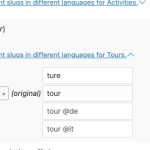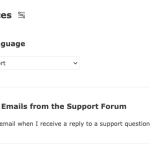This is the technical support forum for WPML - the multilingual WordPress plugin.
Everyone can read, but only WPML clients can post here. WPML team is replying on the forum 6 days per week, 22 hours per day.
Tagged: Exception
This topic contains 25 replies, has 3 voices.
Last updated by Christopher Amirian 1 year, 5 months ago.
Assisted by: Christopher Amirian.
| Author | Posts |
|---|---|
| June 19, 2024 at 10:39 am #15754901 | |
|
Sinisa |
Background of the issue: Symptoms: Questions: |
| June 19, 2024 at 4:31 pm #15757399 | |
|
Christopher Amirian WPML Supporter since 07/2020
Languages: English (English ) Timezone: Asia/Yerevan (GMT+04:00) |
Hi there, It is hard to know what might be the problem cause. I wonder how you add the Breadcrumbs? Do you use any plugin for that or is it a theme feature? Also please provide the debug information: https://wpml.org/faq/provide-debug-information-faster-support/ Also, I'd appreciate it if you could give me the URL/User/Pass of your WordPress dashboard after you make sure that you have a backup of your website. Make sure you set the next reply as private. |
| June 22, 2024 at 11:34 am #15784798 | |
|
Christopher Amirian WPML Supporter since 07/2020
Languages: English (English ) Timezone: Asia/Yerevan (GMT+04:00) |
Hi there, The issue seems to be the bricks breadcrumbs widget that you use. I followed the steps below: - Went to WordPress Dashboard > WPML > Settings > Post Tyeps Translation. Now if you check a single post of tours such as: hidden link And use the top right language switcher to change it to HR language you will see that the URL in the address bar works correctly and shows the base slug as `ture` and not tour: hidden link But the breadcrumb feature does not show that. This shows there is a compatibility issue there. Would you please test by adding another method of breadcrumbs and see if it works? Thanks. |
| June 24, 2024 at 11:29 am #15806371 | |
|
Sinisa |
Hello Christopher, Thank you very much for your feedback. Now, we have a solution for slug translation (I will do the same for the rest of the post types). I believe I have changed the post name (according the explanation in the video), but maybe I missed something (or I did something wrong). Could you please check that? If everything is fine and I did that correctly, then indeed - something very strange happened in breadcrumbs. P.S. I added Slim SEO breadcrumb to Croatian version of the Tour single template. You can see the result here: hidden link Best regards! |
| June 26, 2024 at 2:46 pm #15835027 | |
|
Christopher Amirian WPML Supporter since 07/2020
Languages: English (English ) Timezone: Asia/Yerevan (GMT+04:00) |
Hi there, Sorry for the late reply. I checked and I am not sure what is happening there. Is it possible for you to provide us with login info for a copy/staging version of the website so we can do troubleshooting? As it might break the website we can not do it on a live website. Please set the next reply as private. Thanks. |
| June 27, 2024 at 10:41 am #15843076 | |
|
Sinisa |
Hello Christopher, I didn't see your answer (until now). Usually I get some notification on my email, but not this time. That's why I am also late with my feedback. Thank you very much. P.S.I made a backup, a few mins ago (just in case 😉 Best regards |
| June 29, 2024 at 4:37 pm #15858431 | |
|
Christopher Amirian WPML Supporter since 07/2020
Languages: English (English ) Timezone: Asia/Yerevan (GMT+04:00) |
Hi there, Please go to the URL below: https://wpml.org/account/account-preferences/ And enable the email notification option from there. (Check the screenshot) I spent a lot of time but could not find the problem cause. Maybe there is a compatibility issue with the Metabox AIO plugin. I reported this to the second-tier support and waiting for their reply. I will update you here as soon as I have news. Thanks. |
| July 2, 2024 at 4:18 am #15872042 | |
|
Sinisa |
Ok, thank you very much Christopher. Best regards. |
| July 2, 2024 at 2:54 pm #15876439 | |
|
Sinisa |
Hello Christopher, Does anybody from your team work on the Site? Because I see many things are deactivated (many plugins - and the theme too, during today's morning). I also have to work on the Site (together with my coworker), and need to know what is happening, because we can't work. Nobody didn't warn us about such changes. Please send me some feedback. Thank you. |
| July 3, 2024 at 7:49 am #15881635 | |
|
Christopher Amirian WPML Supporter since 07/2020
Languages: English (English ) Timezone: Asia/Yerevan (GMT+04:00) |
Hi there, I checked our report and there is no second tier support yet working on this. But as I mentioned in this reply: https://wpml.org/forums/topic/metabox-custom-post-types-names/#post-15858431 I worked on that at that date. Which included deactivating plugins. In this reply I asked for a version of the website that we have the freedom to work with: https://wpml.org/forums/topic/metabox-custom-post-types-names/#post-15835027 So should I tell the second-tier support stop working on that? I'm sure you will understand that we need to have a version so we can freely troubleshoot and we already were clear about that in previous back and forth. thanks. |
| July 3, 2024 at 2:12 pm #15885180 | |
|
Sinisa |
Hi Christopher, It's not problem if you wish to deactivate the plugins and to work on that. So, please send me the info about the day when you plan to work, otherwise I will still wait and won't able to do my things (and customer waits me to finish that Site). Thank you for understanding. All the best! |
| July 4, 2024 at 12:20 pm #15891756 | |
|
Christopher Amirian WPML Supporter since 07/2020
Languages: English (English ) Timezone: Asia/Yerevan (GMT+04:00) |
Hi there, Unfortunately, I do not have control over that as I do not know when the second tier support will double check the issue. I tried to copy the website to our server but it did not work. Is there any way you can provide a copy of the website that you do not want to work on? That way you will be able to work on the staging version and we will work on a sep-arate copied version. Thanks. |
| July 4, 2024 at 1:34 pm #15892326 | |
|
Sinisa |
Hi Christopher, I believe you can't migrate the Site due to its size. It's huge (around 17GB I think). Thank you very much. Best regards |
| July 5, 2024 at 8:49 pm #15900201 | |
|
Sinisa |
Christopher, My ticket has been open for more than 15 days, and there is still no progress. I have to continue to work on the Site because my client has been waiting for me to finish the project. I was very satisfied with WPML support in the past, but this time, it's the opposite. If you plan to help me, please do that in the next 2 days, because I will delete the Support login on Monday and restore my backup (because you or your college changed things in the backend and didn't bring back the original setup - and all that without solving the problem). Regards, Sinisa S. |
| July 6, 2024 at 1:12 pm #15903272 | |
|
Christopher Amirian WPML Supporter since 07/2020
Languages: English (English ) Timezone: Asia/Yerevan (GMT+04:00) |
Hi there, I am still waiting for the solution. I already created a copy. Would you please remove the user? That way you can continue your work on the website and as soon as I have an answer from the second tier I will inform you. Thanks. |