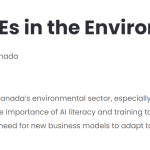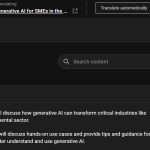This thread is resolved. Here is a description of the problem and solution.
Problem:
The client is experiencing issues where updates to the French translation are not being saved on their website.
Solution:
If you're facing similar issues with your translations not saving, we recommend the following steps:
1. Ensure you take a full backup of your website and database before proceeding.
2. It's advisable to perform these updates on a staging or development site first to avoid affecting your live site.
- Update your WordPress to the latest version.
- Update your WPML plugins to the latest versions.
- Ensure all other plugins, especially those involved in the translation process, are updated to their latest versions.
- If necessary, update your theme to the latest version.
After updating, make a minor edit (like adding a dot or a word) in the default language and save. Then, update the translation and check if the changes are saved.
If this solution does not resolve your issue or seems irrelevant due to it being outdated or not applicable to your case, please check related known issues at https://wpml.org/known-issues/, verify the version of the permanent fix, and confirm that you have installed the latest versions of themes and plugins. We highly recommend opening a new support ticket for further assistance at WPML support forum.
This is the technical support forum for WPML - the multilingual WordPress plugin.
Everyone can read, but only WPML clients can post here. WPML team is replying on the forum 6 days per week, 22 hours per day.
This topic contains 1 reply, has 2 voices.
Last updated by 11 months, 1 week ago.
Assisted by: Waqas Bin Hasan.