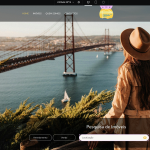This thread is resolved. Here is a description of the problem and solution.
Problem:
You are unable to translate the content of the Search Placeholder and Generic Text in JetEngine using WPML.
Solution:
We recommend adding the following XML code to WPML > Settings > Custom XML Code (tab):
<wpml-config><elementor-widgets><widget name="jet-smart-filters-checkboxes"><fields><field>apply_button_text</field><field>search_placeholder</field><field>dropdown_placeholder</field></fields></widget></elementor-widgets></wpml-config>
After adding the code, please follow these steps:
1. Go to your Dashboard > Pages.
2. Open the edit screen of the original page and make a small change, such as adding an extra blank space at the end of a sentence or paragraph.
3. Save the changes. You should now see a circular arrow beside the second language links, indicating that an update is required.
4. Edit the translation again and ensure it is saved up to 100% translated.
You should now be able to see the translated placeholders.
If this solution does not resolve your issue or seems outdated, we highly recommend checking related known issues at https://wpml.org/known-issues/, verifying the version of the permanent fix, and confirming that you have installed the latest versions of themes and plugins. If the problem persists, please open a new support ticket.
This is the technical support forum for WPML - the multilingual WordPress plugin.
Everyone can read, but only WPML clients can post here. WPML team is replying on the forum 6 days per week, 22 hours per day.
This topic contains 1 replies, has 0 voices.
Last updated by 2 months, 2 weeks ago.
Assisted by: Christopher Amirian.