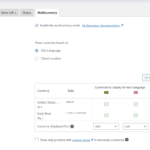This is the technical support forum for WPML - the multilingual WordPress plugin.
Everyone can read, but only WPML clients can post here. WPML team is replying on the forum 6 days per week, 22 hours per day.
| Sun | Mon | Tue | Wed | Thu | Fri | Sat |
|---|---|---|---|---|---|---|
| 9:00 – 18:00 | 9:00 – 18:00 | 9:00 – 18:00 | 9:00 – 18:00 | 9:00 – 18:00 | - | - |
| - | - | - | - | - | - | - |
Supporter timezone: Asia/Yerevan (GMT+04:00)
This topic contains 6 replies, has 0 voices.
Last updated by Christopher Amirian 1 week ago.
Assisted by: Christopher Amirian.
| Author | Posts |
|---|---|
| October 5, 2025 at 12:30 am #17456408 | |
|
bassaml |
Background of the issue: Symptoms: Questions: |
| October 5, 2025 at 9:50 am #17456869 | |
|
Christopher Amirian WPML Supporter since 07/2020
Languages: English (English ) Timezone: Asia/Yerevan (GMT+04:00) |
Hi, Welcome to WPML support. First things first, please update WPML and WCML as new versions have better integration with cache systems: - IMPORTANT STEP! Create a backup of your website. Or better approach will be to test this on a copy/staging version of the website to avoid any disruption of a live website. For more information: Check if the issue is fixed. If not, then follow the steps below. As I am not sure which might take effect, I will list all. 1) Vary / don’t-cache the right cookies Keep what you already added and include all WCML cookies WPML support recommends so each currency gets its own cache bucket: wcml_client_currency In LSCache: Cache → Cache → Vary Cookies: add wcml_client_currency (you can add the others too if your setup uses them). Cache → Excludes → Do Not Cache Cookies: keep your WooCommerce session/cart cookies; add the WCML cookies above if you still see bleed-through. We had something similar for Kinsta: https://wpml.org/errata/woocommerce-multilingual-currency-switching-issue-with-kinsta-cache/ 2) Store the currency in a cookie (not only WC session) Force WCML to use a cookie so the cache can reliably key by it: // Store selected currency in a cookie instead of WC session
add_filter( 'wcml_user_store_strategy', function () {
return 'cookie'; // default is 'wc-session'
} );
For more information: https://wpml.org/wcml-hook/wcml_user_store_strategy/ 3) Enable WCML’s “cache per currency” behavior WCML has a switch that helps caches keep a distinct version per currency: add_filter( 'wcml_is_cache_enabled_for_switching_currency', '__return_true' ); For more information: https://wpml.org/forums/topic/multicurrency-switcher-issue-2/ 4) Exclude the usual WooCommerce pages / endpoints from full-page cache Even with per-currency variance, you should keep dynamic commerce endpoints un-cached: URIs: /cart/, /checkout/, /my-account/ wc-ajax=… requests (LiteSpeed normally handles this, but verify) WPML’s multicurrency + caching errata warns that caching can serve incorrect prices if dynamic bits are cached; excluding the commerce endpoints avoids that. For more information: https://wpml.org/errata/caching-plugins-may-cause-issues-with-wcml-multi-currency-settings/ Answers to your questions Q1. Another WPML/WCML cookie to add? Yes—besides wcml_client_currency, add wcml_client_country, wcml_client_currency_language, and wcml_client_currency_switched as needed. Q2. Filters/hooks to ensure cookie storage? Use wcml_user_store_strategy to return 'cookie' so the selection is always persisted in a cookie (cache-friendly). Optionally enable wcml_is_cache_enabled_for_switching_currency to allow per-currency cached pages. Q3. LSCache exclusions specific to WCML? Exclude dynamic WooCommerce endpoints from full-page cache and make sure the cache varies by wcml_client_currency (and related cookies). Thanks. |
| October 5, 2025 at 1:08 pm #17457169 | |
|
bassaml |
It is deeply disappointing that I have wasted so much time using ChatGPT 2 and Gemini Assistant for over a month with no benefit, despite the addon being a paid product. I have been running in a vicious circle of solutions that lead nowhere. Therefore, I have decided to look for an alternative addon that provides a built-in solution for this multicurrency problem without affecting the theme's structure, or to abandon the multi-currency option on my site entirely. It is worth noting that this is not my only issue with WPML. Previously, I had to delete buttons from the header simply because I could not find a way to control the display of the language selector dropdown menu. |
| October 6, 2025 at 6:41 am #17458215 | |
|
Christopher Amirian WPML Supporter since 07/2020
Languages: English (English ) Timezone: Asia/Yerevan (GMT+04:00) |
Hi, I'm sorry that you found working with WPML difficult. We are here to help as much as we can. Unfortunately, I did not exactly understand what you meant by the response. Did you test the steps I mentioned and the issue still persists after a few minutes, like you described? If you give us the steps you took and double-check if you followed the steps mentioned in the previous reply I'dbe able to get a better grasp. Thanks. |
| October 6, 2025 at 6:41 am #17458216 | |
|
Christopher Amirian WPML Supporter since 07/2020
Languages: English (English ) Timezone: Asia/Yerevan (GMT+04:00) |
Hi, I'm sorry that you found working with WPML difficult. We are here to help as much as we can. Unfortunately, I did not exactly understand what you meant by the response. Did you test the steps I mentioned and the issue still persists after a few minutes, like you described? If you give us the steps you took and double-check if you followed the steps mentioned in the previous reply I'dbe able to get a better grasp. Thanks. |
| October 8, 2025 at 4:21 pm #17468158 | |
| bassaml |
ignore multicurrency New threads created by Christopher Amirian and linked to this one are listed below: https://wpml.org/forums/topic/split-media-translation-wizard-message-stuck/ |
| October 9, 2025 at 10:48 am #17470736 | |
|
Christopher Amirian WPML Supporter since 07/2020
Languages: English (English ) Timezone: Asia/Yerevan (GMT+04:00) |
Hi, I created a separate ticket for the new question to make sure we serve you the best and keep things organized. I answered there: https://wpml.org/forums/topic/split-media-translation-wizard-message-stuck/ Thanks. |