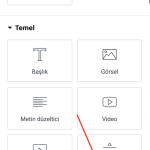This thread is resolved. Here is a description of the problem and solution.
Problem:
The client wants to prevent WPML from translating the titles of Elementor widgets in edit mode, as they prefer to use the English language interface even though their native language is Turkish.
Solution:
1. We acknowledge that the behavior the client is experiencing is expected when using WPML with Elementor.
2. We suggest reviewing the following tickets for potential solutions or workarounds:
3. We explain that Elementor is a front-end editor and there are limitations to keeping the Elementor Module labels in the default language due to potential increased loading times, which could negatively affect the user experience.
Please note that the solution provided might be irrelevant due to being outdated or not applicable to your case. If the issue persists, we highly recommend checking related known issues at https://wpml.org/known-issues/, verifying the version of the permanent fix, and confirming that you have installed the latest versions of themes and plugins. If you still need assistance, please open a new support ticket at our support forum.
This is the technical support forum for WPML - the multilingual WordPress plugin.
Everyone can read, but only WPML clients can post here. WPML team is replying on the forum 6 days per week, 22 hours per day.
This topic contains 3 replies, has 2 voices.
Last updated by 1 year, 5 months ago.
Assisted by: Mihai Apetrei.