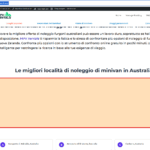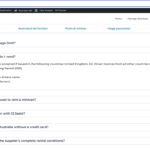This thread is resolved. Here is a description of the problem and solution.
Problem:
The client is working on a site and trying to translate content using a Google API map but encountered a syntax error in the console for the Italian page, indicating a potential issue with the translation of the map code.
Solution:
We recommend checking the Translation Editor to ensure that the Google Map code is correctly copied over to the translations. You can do this by accessing your pages list and clicking on the pencil icon to edit a translation with the editor. If the code is present and properly copied, this should resolve the syntax error. If you continue to experience issues or have questions about a different section, such as the FAQ, please open a new support ticket and provide detailed information along with your debug info.
Please note that this solution might be outdated or not applicable to your specific case. We highly recommend checking the related known issues, verifying the version of the permanent fix, and confirming that you have installed the latest versions of themes and plugins. If the issue persists, do not hesitate to contact our support team for further assistance.
This is the technical support forum for WPML - the multilingual WordPress plugin.
Everyone can read, but only WPML clients can post here. WPML team is replying on the forum 6 days per week, 22 hours per day.
This topic contains 6 replies, has 1 voice.
Last updated by 5 months ago.
Assisted by: Lucas Vidal de Andrade.