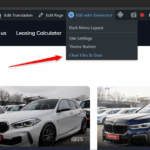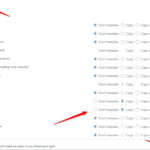This thread is resolved. Here is a description of the problem and solution.
Problem:
The client created a new page translated from an original page to check new fields, but the CSS was not applying correctly.
Solution:
We recommended the following steps to ensure the CSS applies and the system fields are set up correctly:
1) Navigate to WPML >> Settings >> Custom Fields Translation.
2) Click on Show Systems fields link.
3) Select Copy as the translation option for the
_elementor_data
field.
4) Save the changes.
5) Open the original page for editing and make a minor change in the contents.
6) Update the page.
7) Complete the translation of the English post.
8) Clear the Elementor caches.
If similar issues persist on other pages or posts, follow these additional steps:
- Open the page in the original language for editing.
- Make a small change to the content and update it.
- Complete the translation of the English version.
- Clear all types of caches, including Elementor cache.
If this solution does not resolve your issue, or if it seems outdated or irrelevant to your case, we highly recommend checking related known issues at https://wpml.org/known-issues/, verifying the version of the permanent fix, and confirming that you have installed the latest versions of themes and plugins. If further assistance is needed, please open a new support ticket at WPML support forum.
This is the technical support forum for WPML - the multilingual WordPress plugin.
Everyone can read, but only WPML clients can post here. WPML team is replying on the forum 6 days per week, 22 hours per day.
This topic is split from https://wpml.org/forums/topic/multiple-unwanted-strings-in-ate/