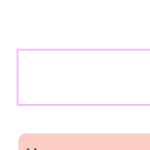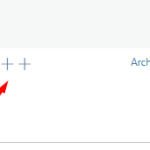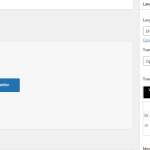This thread is resolved. Here is a description of the problem and solution.
Problem:
The client is unable to translate the heading of their blog page into secondary language; it remains in English despite their efforts.
Solution:
We recommend translating the Elementor Archive template, as the blog title is generated from this template. Here are the steps to follow:
1. Navigate to the Elementor Archive template that is used for the blog page.
2. Translate the template into Bulgarian.
3. Check if the blog title now appears correctly in secondary language.
Here is doc for more details: https://wpml.org/documentation/plugins-compatibility/elementor/#translate-elementor-templates
This is the technical support forum for WPML - the multilingual WordPress plugin.
Everyone can read, but only WPML clients can post here. WPML team is replying on the forum 6 days per week, 22 hours per day.
This topic contains 2 replies, has 2 voices.
Last updated by 1 year, 7 months ago.
Assisted by: Noman.