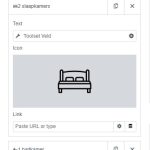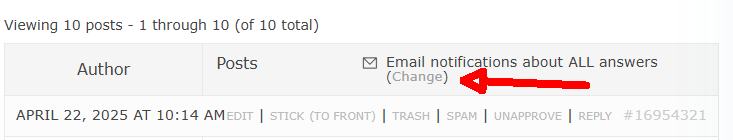This is the technical support forum for WPML - the multilingual WordPress plugin.
Everyone can read, but only WPML clients can post here. WPML team is replying on the forum 6 days per week, 22 hours per day.
Tagged: Documentation request
This topic contains 0 reply, has 0 voices.
Last updated by Kristof 5 months ago.
Assisted by: Bruno Kos.
| Author | Posts |
|---|---|
| April 22, 2025 at 10:14 am #16954321 | |
|
Kristof |
Background of the issue: Symptoms: Questions: |
| April 22, 2025 at 10:29 am #16954444 | |
|
Bruno Kos WPML Supporter since 12/2018
Languages: English (English ) German (Deutsch ) French (Français ) Timezone: Europe/Zagreb (GMT+02:00) |
Here is the documentation on how to register it: Let me know if you need help with any part of it. |
| April 22, 2025 at 11:21 am #16954818 | |
|
Kristof |
I get this feedback, see screenshot. |
| April 22, 2025 at 11:39 am #16955006 | |
|
Kristof |
I found this at the bottom of the original page that holds the Elementor List Widget. <wpml-config> |
| April 22, 2025 at 12:32 pm #16955207 | |
|
Bruno Kos WPML Supporter since 12/2018
Languages: English (English ) German (Deutsch ) French (Français ) Timezone: Europe/Zagreb (GMT+02:00) |
Would you be willing to provide me with WordPress credentials so I could investigate the issue directly? Also, please create a simple page with only this widget, along with texts that you want to translate. I marked your next reply as private so that you can safely add credentials. |
| April 23, 2025 at 6:36 am #16957970 | |
|
Bruno Kos WPML Supporter since 12/2018
Languages: English (English ) German (Deutsch ) French (Français ) Timezone: Europe/Zagreb (GMT+02:00) |
I initially suspected the issue on your site might be due to the field being set to "number" (since our translation editor doesn't translate numeric fields by default) or because the fields were set to "copy" instead of "translate." hidden link I changed the settings to "translate" and updated the original page, but it still isn't working. To test further, I tried to reproduce the same setup on my sandbox site: Here's the admin page for the translated version: I created a custom field using Toolset in the same way as on your site, and it seems to be working correctly here. Could you please double-check my sandbox and let me know if it works as expected for you? Also, can you confirm whether the setup matches your site? |
| April 24, 2025 at 3:00 pm #16964971 | |
|
Kristof |
Sorry for the late reply, I didn't get a notification of update in my mailbox. However, I looked at your custom XML configuration and there is nothing there, so how did you manage to show the 2 'after' strings in the ATE for translation? |
| April 24, 2025 at 3:12 pm #16965086 | |
|
Kristof |
I have added a brand new List Widget and first tried with just static strings, they showed up in the ATE. Then I switched to dynamic Toolset fields, the static strings still showed. Then I added some 'before' and 'after' text for the first Item, and now those strings show in the ATE. But static 1, static 2 and static 3 shouldn't be there. UPDATE: it seemed to work with 1 list item, but not with three. But then I removed 2 items, and now it no longer works with 1. So this is very buggy 🙁 |
| April 25, 2025 at 5:54 am #16966829 | |
|
Bruno Kos WPML Supporter since 12/2018
Languages: English (English ) German (Deutsch ) French (Français ) Timezone: Europe/Zagreb (GMT+02:00) |
I didn’t create any XML. These custom fields have the "translate" preference set, so they should work by default. Since these are custom fields and not Elementor values, XML is not required. Regarding the issue with not receiving emails, could you please check if this option is enabled on your end? Since we're unable to reproduce the issue in the sandbox environment, I’d like to install the Duplicator plugin on your site and generate a package for further debugging. I’ll make sure to exclude all media files to keep the package size minimal. You can find more details about this process here: Please confirm if this approach works for you. |
| April 28, 2025 at 9:21 am #16973911 | |
|
Kristof |
I was able to translate the 'after' labels for the Elementor List Widget. |