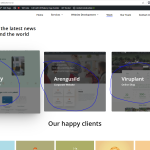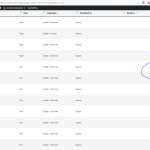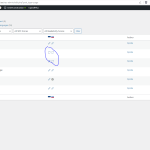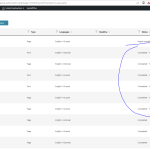This is the technical support forum for WPML - the multilingual WordPress plugin.
Everyone can read, but only WPML clients can post here. WPML team is replying on the forum 6 days per week, 22 hours per day.
Tagged: Exception
This topic contains 54 replies, has 3 voices.
Last updated by Shekhar Bhandari 1 year, 7 months ago.
Assisted by: Shekhar Bhandari.
| Author | Posts |
|---|---|
| November 26, 2023 at 5:45 pm #14925627 | |
|
sergeiP-4 |
The site is in 3 languages, when I save the changes in the default language (English), then the translation is reset in the other 2 languages (Estonian and Russian) hidden link - English when I make changes in (Estonian and Russian) and save it, everything is fine. hidden link - Estonian hidden link - On this page, you can check, make changes via (Edit with WPBakery Page Builder) and click Update, For some reason, he thinks for a long time and saves. On the (Russian and Estonian) pages, they will also be in English. Help solve this problem please! [Removed from public reply] |
| November 28, 2023 at 4:32 am #14935661 | |
|
Shekhar Bhandari WPML Supporter since 03/2015
Languages: English (English ) Timezone: Asia/Kathmandu (GMT+05:45) |
Hello @sergeiP-4, Welcome to WPML support. I'd be happy to help you with this. Please do not add logins details on the public forum, if needed you can use private form to add the login details, or we can enable the form and make it private, I have removed the login details from the first reply. I tried updating the page but I don't see any duplication, can you provide me exact steps and if possible record a video so we can quickly debug the issue. Look forward to your reply. Thanks |
| November 28, 2023 at 7:02 am #14935979 | |
|
sergeiP-4 |
Hello again, everything is fine now, how do I disable "Update Translation" so it doesn't happen, or I edit the pages myself and I think it's causing everything to break. |
| November 28, 2023 at 7:04 am #14936067 | |
|
Shekhar Bhandari WPML Supporter since 03/2015
Languages: English (English ) Timezone: Asia/Kathmandu (GMT+05:45) |
Hello there, Glad to know that it's working now. It's not possible to disable the updated translations. It will show when there is an update needed, you can just click on the update icon and complete the translations. Let me know if this helps. Thanks |
| November 28, 2023 at 7:08 am #14936071 | |
|
sergeiP-4 |
I don't understand what update he wants if I've translated everything? |
| November 28, 2023 at 7:10 am #14936073 | |
|
Shekhar Bhandari WPML Supporter since 03/2015
Languages: English (English ) Timezone: Asia/Kathmandu (GMT+05:45) |
Hello there, Pages have internal settings, internal CSS, and other similar options, this doesn't need translations but needs to be copied so it will be the same in the translations. So it's usual that sometimes the updates shows up even all the texts are translated, I suggest to update it so settings are synchronized. Let me know if this helps. Thanks |
| November 28, 2023 at 7:17 am #14936117 | |
|
sergeiP-4 |
I was able to reproduce the problem help please help, I don't understand what's going on I can't make the site any further because it's throwing off my translation. I have Backup hidden link You can try restore and try again change something Video: hidden link |
| November 28, 2023 at 7:28 am #14936183 | |
|
Shekhar Bhandari WPML Supporter since 03/2015
Languages: English (English ) Timezone: Asia/Kathmandu (GMT+05:45) |
Hello there, Can you try to edit the page using the backend page editor and see if it helps? Further, If you disable all non-related WPML plugins, and switch to one of default themes, the problem persist or not? NOTE: I also see that the login details is changed so, To debug this issue further, I would need to check your site settings once, for this I would need temporary access (wp-admin and ftp) to your site. So could you please provide me with those details, you will find the needed fields for this below the comment area when you log in to leave your next reply. This info is private and available to you and WPML supporters only. Note: Look forward to your reply. Thanks |
| November 28, 2023 at 7:39 am #14936299 | |
|
Shekhar Bhandari WPML Supporter since 03/2015
Languages: English (English ) Timezone: Asia/Kathmandu (GMT+05:45) |
Hello there, The login details say "Mistake: The username Sipoke is not registered on this website. If you're not sure about your username, try your email address instead." Please edit the previous private reply to update the details. Also, If you disable all non-related WPML plugins, and switch to one of the default themes, the problem persist or not? NOTE: Also, can you provide feedback on this? Can you try to edit the page using the backend page editor and see if it helps? Look forward to your reply. Thanks |
| November 28, 2023 at 7:50 am #14936349 | |
|
sergeiP-4 |
I'm sorry, I wrote the wrong site, I've corrected it. I corrected it, it doesn't help if I disable plugins as this problem doesn't always happen =( it's hard to catch. backup I did |
| November 28, 2023 at 10:36 am #14937699 | |
|
Shekhar Bhandari WPML Supporter since 03/2015
Languages: English (English ) Timezone: Asia/Kathmandu (GMT+05:45) |
Hello there, I just followed the steps and I couldn't reproduce it. Also, the update success message is not shown. To debug it further, I created a test site and I couldn't replicate the error too. hidden link I wanted to know if you have a lot of tabs open on the site, for example: This can create some issues, so I suggest you try with just one tab and see if the problem exists. Until we find a way to replicate and fix it, please consider using the backend editor. Look forward to your reply. Thanks |
| November 28, 2023 at 11:29 am #14938097 | |
|
sergeiP-4 |
Hello again, because I put all my ftp passwords and so on in the public domain, I think that someone has uploaded something to me (security), I decided that I will make the site from 0 and then the problem with wpml will go away, Thank you for wanting to help me, Thank you very much! You guys are awesome |
| November 29, 2023 at 6:12 am #14946233 | |
|
Shekhar Bhandari WPML Supporter since 03/2015
Languages: English (English ) Timezone: Asia/Kathmandu (GMT+05:45) |
Hello there, Sure, please let us know if you need any more information. Thanks |
| November 30, 2023 at 5:30 pm #14965737 | |
|
sergeiP-4 |
Hello, made a site from 0 on a new hosting, translated and again such a problem, if I change in the default language (English), then in other languages breaks the translation I will not be able to reproduce, I was translating all day and it happened, is it possible to see the error somewhere? |
| November 30, 2023 at 6:18 pm #14966151 | |
|
sergeiP-4 |
If I turn on define('WP_DEBUG', true) Since I made the site on the new hosting, I can on the old hosting try to save and when it happens, time record and tell you and you can see the log debag ? |