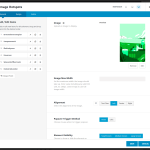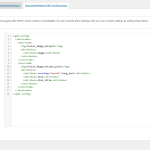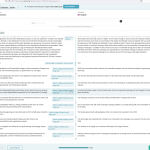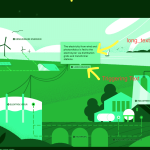This thread is resolved. Here is a description of the problem and solution.
Problem:
The client is working on a site under development and is unable to figure out the code for Triggering Text in Avada, specifically for translating elements using WPML.
Solution:
We recommend registering the shortcode using a custom XML configuration. You can refer to this section of our documentation for maintaining Fusion Builder and Avada compatibility with WPML: https://wpml.org/documentation/support/maintaining-the-fusion-builder-avada-compatibility-with-wpml/#page-builder-shortcode-structure-in-the-language-configuration-file. Here is an example of how to configure the XML:
<wpml-config>
<shortcodes>
<shortcode>
<tag>fusion_image_hotspots</tag>
<attributes>
<attribute>image</attribute>
</attributes>
</shortcode>
<shortcode>
<tag>fusion_image_hotspot_point</tag>
<attributes>
<attribute encoding="base64">long_text</attribute>
<attribute>link</attribute>
<attribute>link_title</attribute>
</attributes>
</shortcode>
</shortcodes>
</wpml-config>If this solution does not resolve your issue, or if it seems outdated or irrelevant to your case, we highly recommend checking related known issues at https://wpml.org/known-issues/, verifying the version of the permanent fix, and confirming that you have installed the latest versions of themes and plugins. If further assistance is needed, please open a new support ticket at WPML support forum.
This is the technical support forum for WPML - the multilingual WordPress plugin.
Everyone can read, but only WPML clients can post here. WPML team is replying on the forum 6 days per week, 22 hours per day.